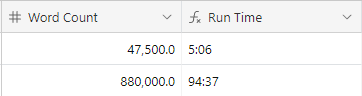I am trying to take the word count of a book (ex: 100,000 words)
divide that by 9,300 (which is how many words an average narrator can read per hour)
to come out with the actual time in HH:MM format.
This is the formula I have currently and how it turns out.
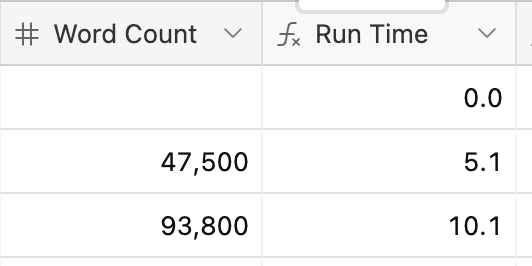 .
.
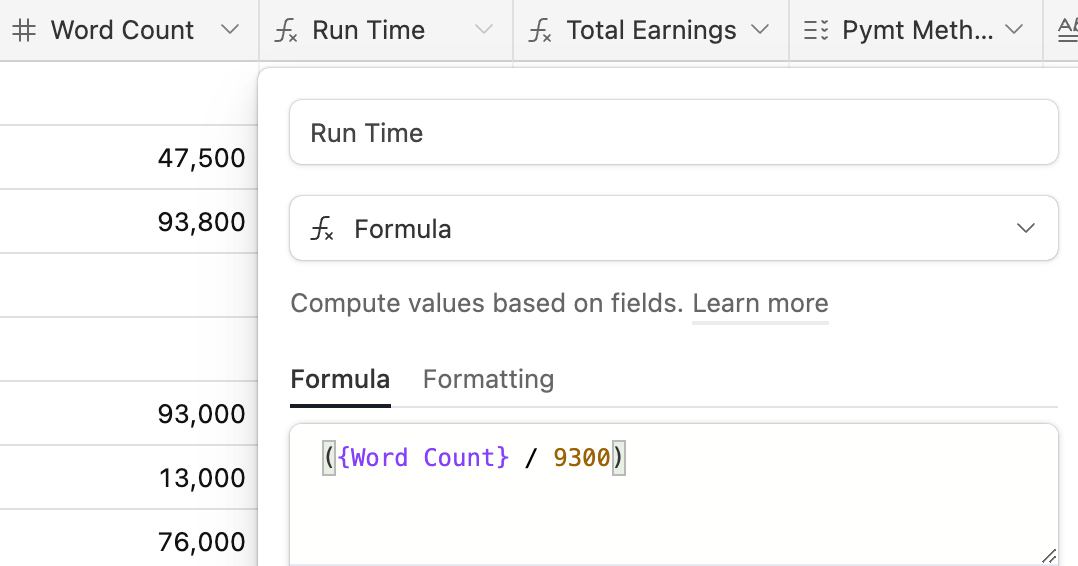
What formula would I use to divide the word count by 9300 to come out with a HH:MM?