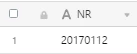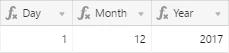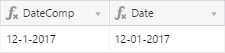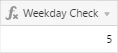I have lots of dates that are setup as numbers in my excel sheet that I am bringing into airtable. I need to change the formatting of the dates while leaving them as numbers in the original column.
Example. 20170112 YYYYDDMM I need it converted to 12-01-2017 MM-DD-YYYY
I usually convert it using the following excel formula:
=DATE(LEFT(CELL1,4),MID(CELL1,5,2),RIGHT(CELL1,2))
Thanks for any help you can provide.