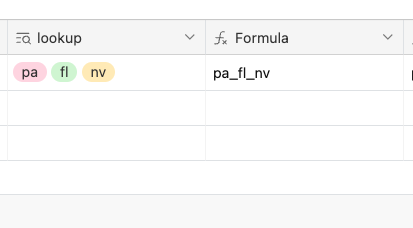Hello! I am trying to format my data in a very specific way and require underscores between the text. I know when using a Lookup and formula there are challenges because the Lookup format is not a string and the commas within the field do not actually exist. I tried converting the field to a string and using a substitute formula but that just removed the commas and spaces from the field.
- Current Lookup Format: pa, nv, fl
- Substitute Format: panvfl
- Desired Format: pa_nv_fl
Does anyone know if there is a formula to add underscores to a lookup field that contains multiple options?
Thank you in advance and I appreciate any support in solving this!