I’m using IF Statement with return numbers for two conditions: If it’s a car, one value, if it’s a motorcycle, another value.
Everything is ok about that, however, when trying to multiply the presented result, it shows #ERROR!, how to solve it?
I’m using IF Statement with return numbers for two conditions: If it’s a car, one value, if it’s a motorcycle, another value.
Everything is ok about that, however, when trying to multiply the presented result, it shows #ERROR!, how to solve it?
Best answer by kuovonne
Sure!
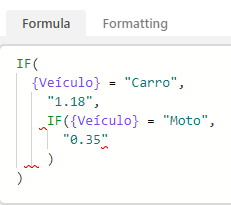
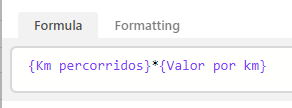
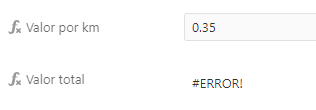
Remove the quotes around the numbers in your IF formula.
Enter your E-mail address. We'll send you an e-mail with instructions to reset your password.