This formula from the blog produces the result with at time: 9/30/19 12;00am
What part of the formula needs to change to eliminate the time?
DATETIME_PARSE(DATETIME_FORMAT({Period},‘MM/DD’)&"/"&YEAR(NOW()))
Thank You
This formula from the blog produces the result with at time: 9/30/19 12;00am
What part of the formula needs to change to eliminate the time?
DATETIME_PARSE(DATETIME_FORMAT({Period},‘MM/DD’)&"/"&YEAR(NOW()))
Thank You
Best answer by David_Skinner
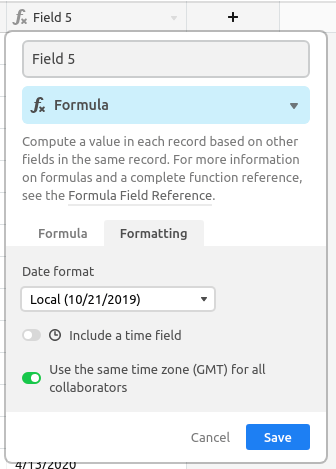
You should be able to toggle off the time component on the formatting tab.
Enter your E-mail address. We'll send you an e-mail with instructions to reset your password.