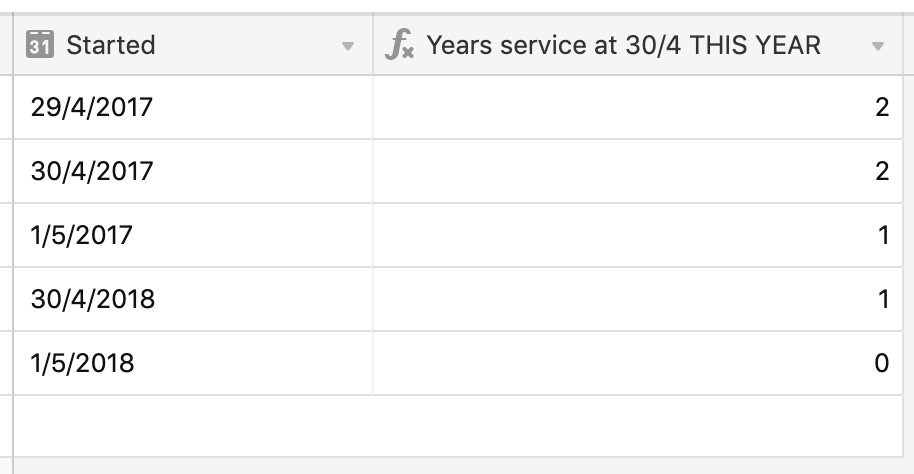Hey JB,
Thanks again for your response! Greatly appreciate it.
Unfortunately it’s a bit of a tricky scenario as my workplace uses the 30th April as the date for measuring years of service (I’m unsure why this is the case but unfortunately it can’t be changed).
For example, if a volunteer starts with us on 1/5/2018, at 1/5/2019 the years of service is 0, but at 1/5/2020 it will be 1 year of service.
And if a volunteer started with us on 29/4/2018, at 1/5/2019 the years of service is 1, and at 1/5/2020 it will be 2 years of service.
So ideally I am looking for a formula that will show the years of service in years, as of today, so when we are giving volunteer awards we have the correct time showing.
I’m sorry to be so difficult!! Thank you so much in advance.
Cheers,
Jacqui
The previous formula uses the 30th of April in the current year as the end date in the calculation. You want the end date to be TODAY.
Here is a formula that uses the 30th of April as the start date for the calculation.
- If the actual start date is in April or earlier, calculate years from the 30th of April of the same year.
- If the actual start date is in May or later, calculate years from the 30th of April of the following year.
DATETIME_DIFF(TODAY(),
IF(MONTH({Start}) <= 4,
DATETIME_PARSE("30/04/" & YEAR({Start}), 'DD/MM/YYYY'),
DATETIME_PARSE("30/04/" & (YEAR({Start}) + 1), 'DD/MM/YYYY')
),
'years'
)