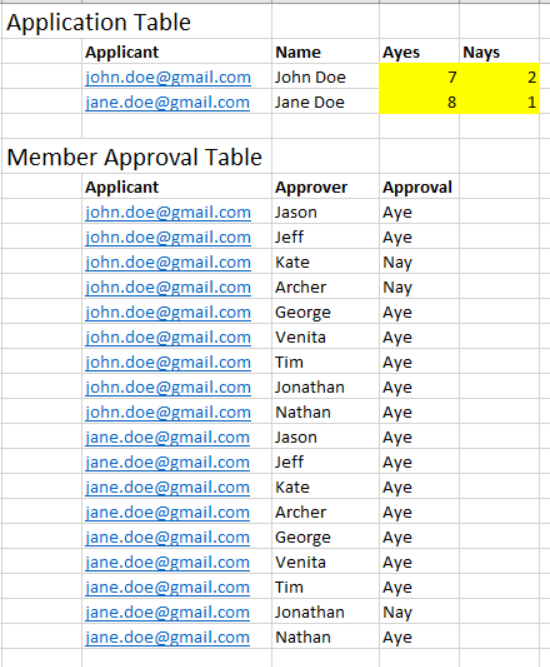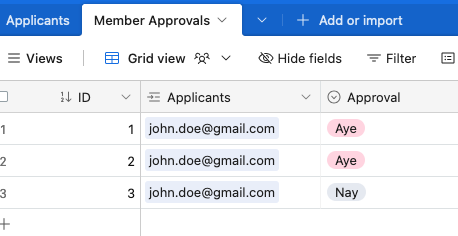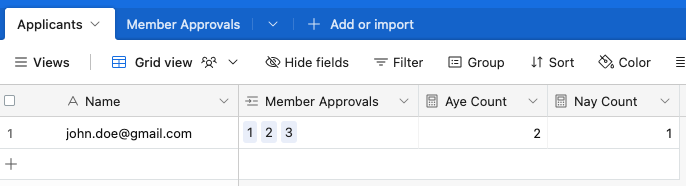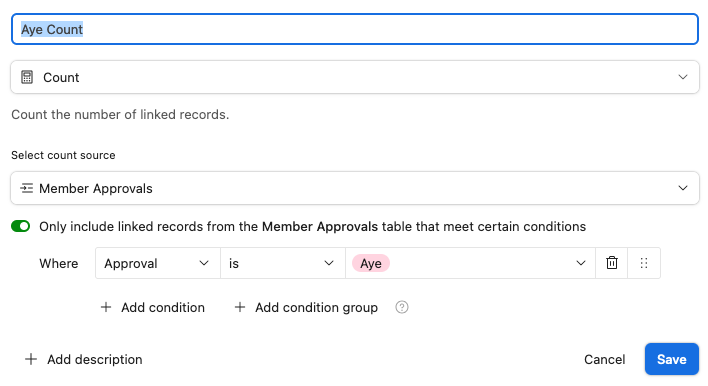Can someone give me some advice on how to update the yellow columns as shown in the example below?
I have a fillout form that the approvers can update the approval status of the applicant. On saving and the record gets updated, I'd like the counts updated. Would I do this on an automation of a record update of the member approval table?