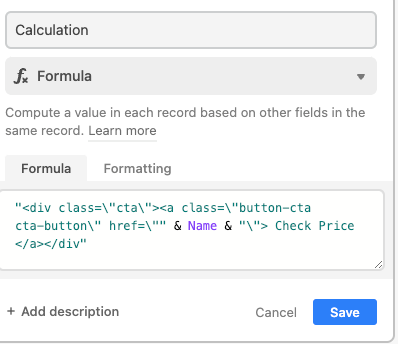Hi all,
I'm trying to set up a HTML button with a link that includes a variable "Name" (name of the product) like this:
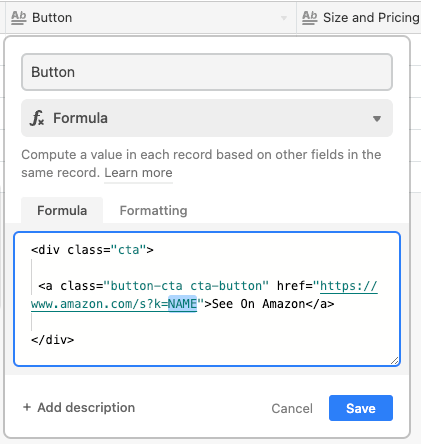
I tried adding " " to make everything except &Name& green but it didn't work.
Is there a way to put HTML in the formula and use variables?
Surely I'm missing something.
Thanks!