Can anyone recommend a license-free icon library compatible with Airtable Formulas and Interface Text fields? I see them used in templates, but would love to have access to a complete library.
Icon library for formulas and Interface text fields
 +1
+1Best answer by Ben_Young1
Hey @rcrook!
If you're referring to something like this:
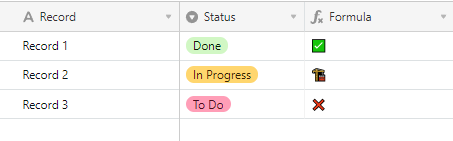
SWITCH(
{Status},
"Done",
"✅",
"In Progress",
"🏗️",
"To Do",
"❌"
)You can actually insert them directly from your OS!
On Windows, hit Windows Key + Period and simply search for the emoji you're looking for.
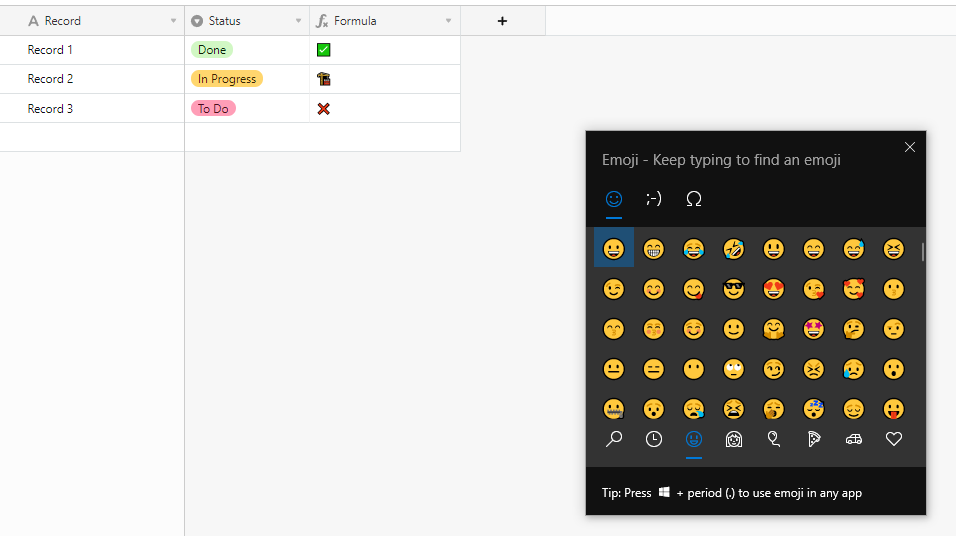
On MacOS, hit Control + Command + Space and you'll be presented with something similar.
There's something important to note when using emojis in Airtable. If you're referencing fields, tables, or bases in scripts or formulas, you have to include the emoji in the string. If you are interacting with Airtable via the API, you should probably be using the base/table/field/view ids instead of the names, but I digress.
This is important because different operating systems and browsers render emojis differently.
A good example of this is the '🟩' and '🟥' emojis that I commonly use when creating progress bar formulas.
Safari renders the emoji in a very different style than Chrome or the Windows native Airtable application might.
So be sure to check whether or not the emoji you're choosing to use renders in an acceptable style and that it won't detract from the overall application that you're building. This all assumes that such a thing would bother you. Nonetheless, it's worth calling out.
Let me know if this is different from what you're thinking of and I'd be happy to hop in and investigate more!
Enter your E-mail address. We'll send you an e-mail with instructions to reset your password.

