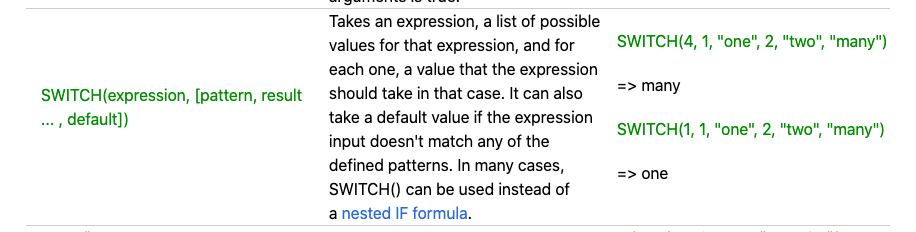Hi AirTable Geniuses!
I’m fairly new at this, but I’m hoping I could create a formula field that auto-generates an Amazon-friendly cell for each book record my old Homebase book inventory. Homebase allows for an infinite number of book binding descriptors, but the only ones on Amazon that work for my books are Hardcover, Paperback, and Miscellaneous. So my AirTable has two binding fields: HOMEBASE BINDING and AMAZON BINDING. The first will just be copied from my old database. I think the second, though, needs a formula that starts like this:
IF({HOMEBASE BINDING}=“Hardcover”,“Hardcover”,IF({HOMEBASE BINDING}=“Paperback”,“Paperback”,IF({HB BINDING}!=
This is where I get stuck. How can I tell my AirTable table that if HOMEBASE BINDING does not equal either “Hardcover” or “Paperback”, my AMAZON BINDING field should say “Miscellaneous”?
I’d be mighty grateful for some assistance with this one! It would mean not having to comb through 25,000 records. :slightly_smiling_face: