I am trying to check to see if the Date column is empty, then if not, display the date’s weekday in the Day of Week column.
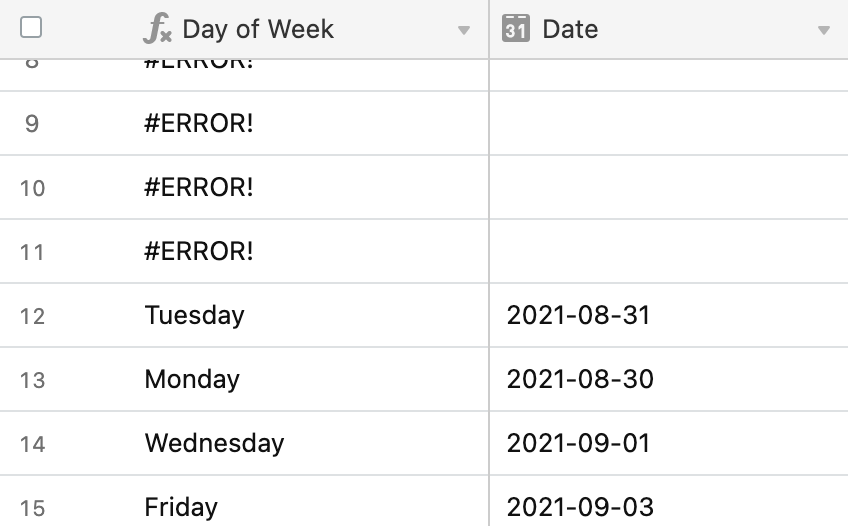
Here’s my formula in the Day of Week column:
IF({Date}!=BLANK(),DATETIME_FORMAT({Date},'dddd'),"")
I do not understand why I am getting errors for all the blanks. I’ve tried several different versions of the formula above. Any help appreciated.

