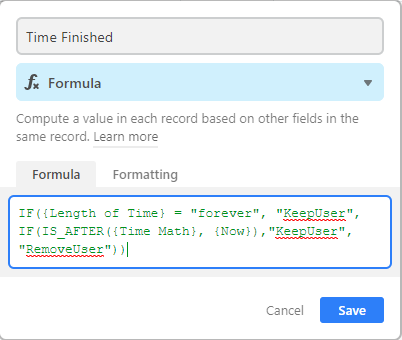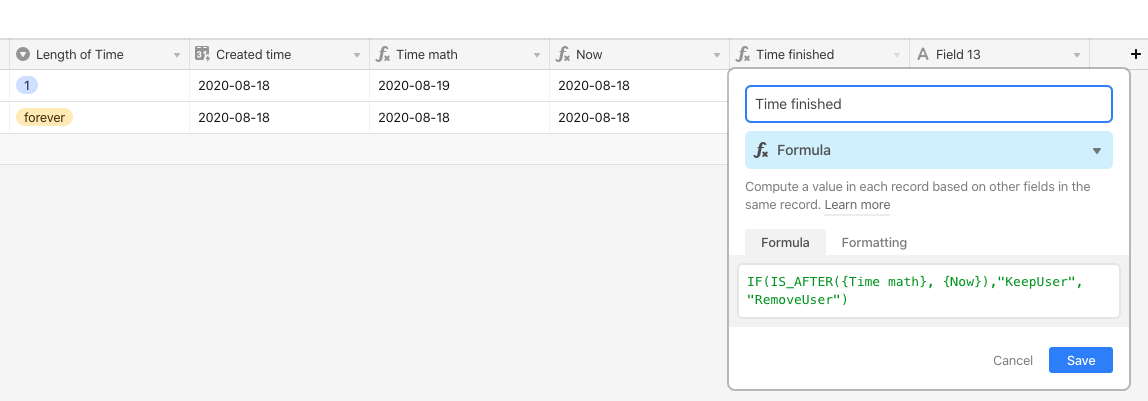
Trying to automate adding/remove users from systems. Working fine… except I can’t understand how to get a “forever” value to return “KeepUser” while using this formula.
IF(IS_AFTER({Time math}, {Now}),“KeepUser”, “RemoveUser”)
My select values are all numbers, except “forever”. I’d like to keep it as a text option, but I’m not sure how to get around this in a formula?