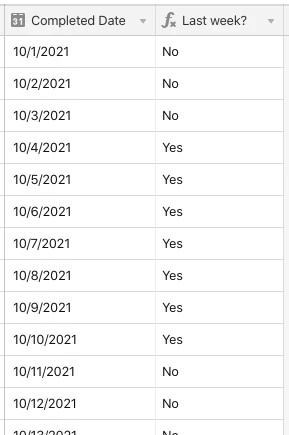Hi!
I’m trying to display ‘Yes’ on records that fall between Monday and Sunday of the Previous week, no matter what day of the week it currently is. My code works, but only if it you’re looking at it on the Monday of this week, otherwise it’s off.
IF(
AND(
IS_AFTER(
{Completed Date},
DATEADD(TODAY(),-8,'days')),
IS_BEFORE(
{Completed Date},
DATEADD(TODAY(),-0,'days')
)
),
'Yes','No'
)
I’ve also tried this, but again it has to be run on the Monday of the current week to be accurate…
IF(
AND(
IS_AFTER(
{Completed Date},
DATEADD(TODAY(),
-8*(WEEKDAY(TODAY(),
'Monday')+1),'day')
),
IS_BEFORE(
{Completed Date},
DATEADD(TODAY(),
0-WEEKDAY(TODAY(),
'Monday'),'day')
)
),
'Yes','No'
)
I Hope someone can help me out :slightly_smiling_face: