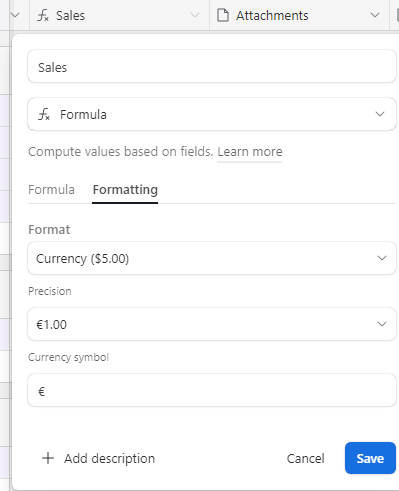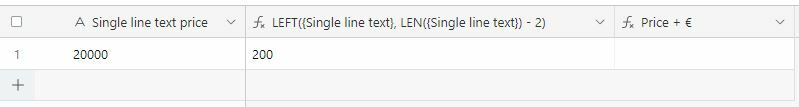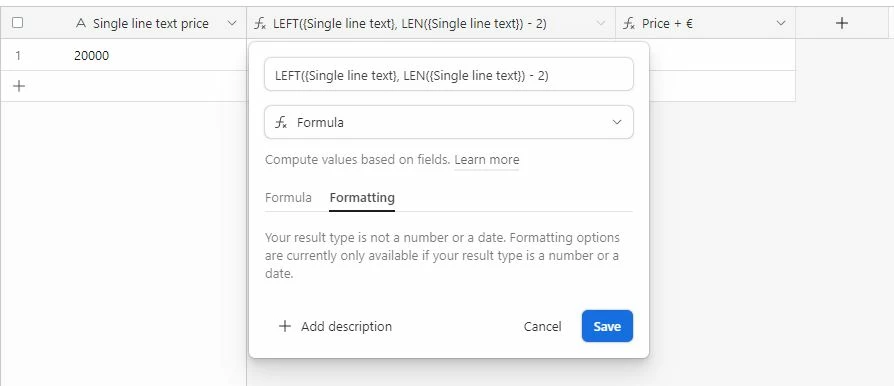Hello!
I automatically retrieve a list of sales directly in Airtable via Zapier, problematic, the price is sent "raw" from zapier with a lot of "0", like that : 16000 for 160
So I created a formula to remove them :
LEFT(raw_price, LEN(raw_price) - 2) And it works 🙂
Now, I am looking to create a new formula, in a new field to get the currency and be able to add the sales.
Any idea ? 🙂