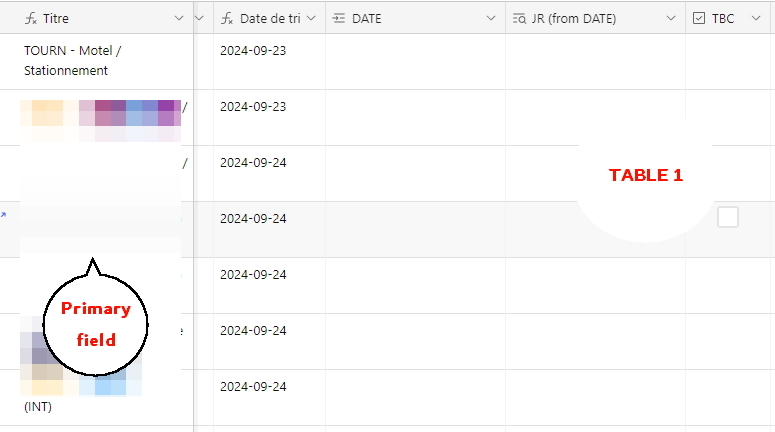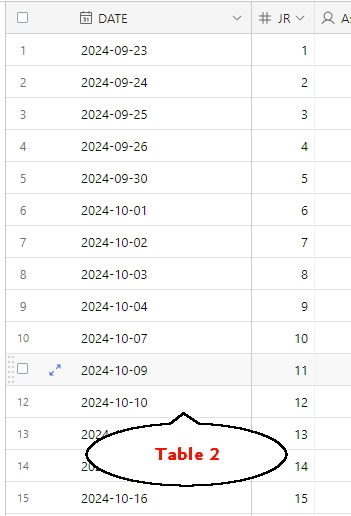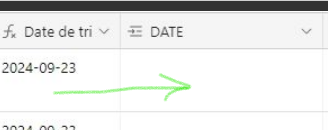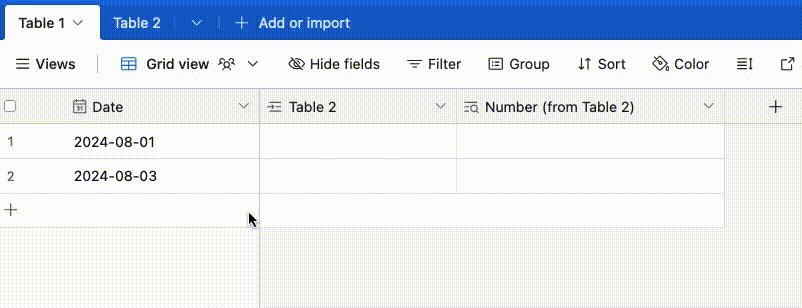I feel like what I want to do is very simple, but honestly, I'm wasting a lot of time without succeeding. My level of incompetence is quickly reached.
So, I have in my Table 1 a Date field and a field that I'll call field N. In my Table 2, there is also a Date field and a Number field.
I want AirTable to find the corresponding Date in Table 2 for each record in Table 1, then return the Number field and enter it in the N field of Table 1.
I've been searching for the function, but I can't find it. Does anyone know how to do this?"