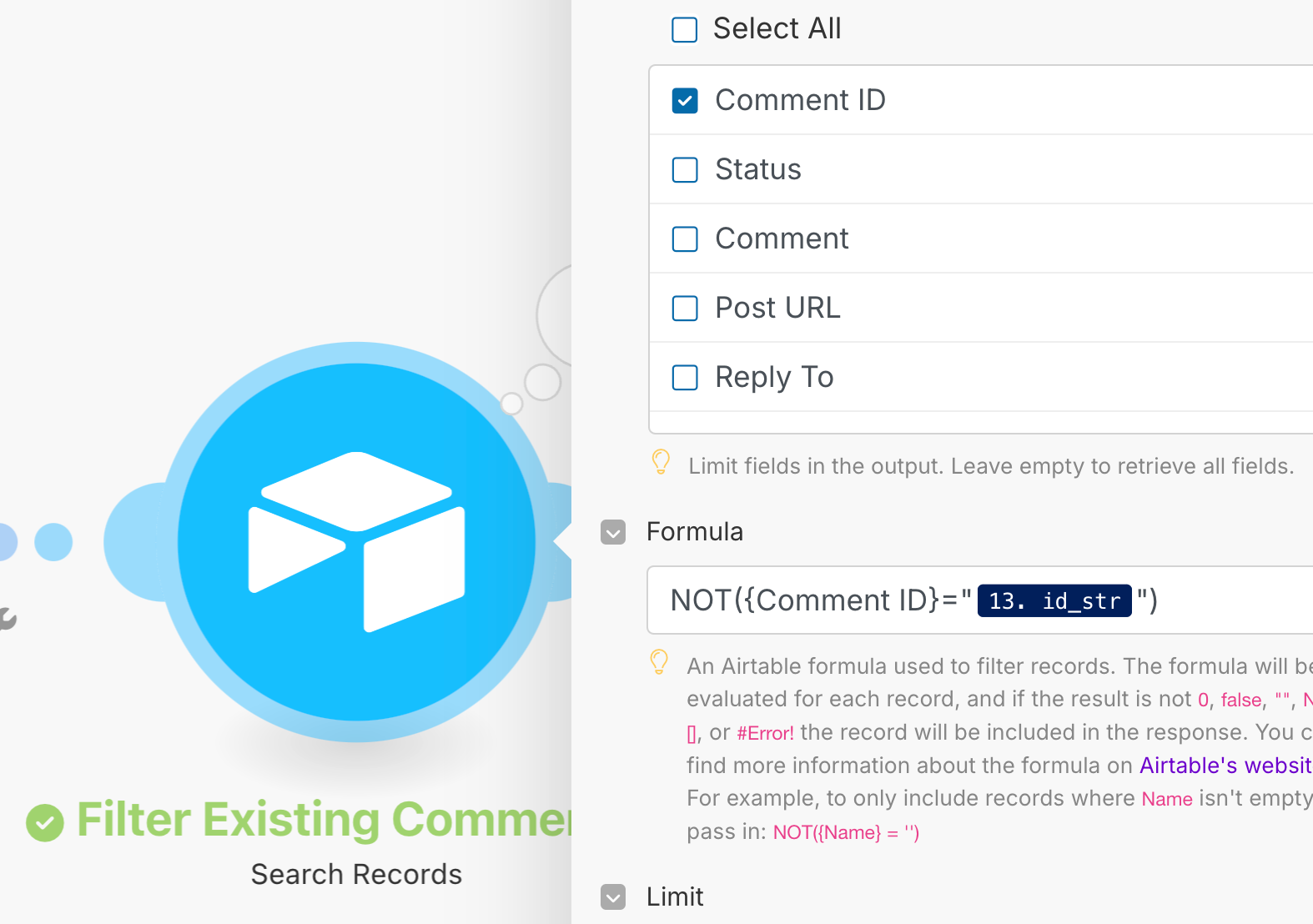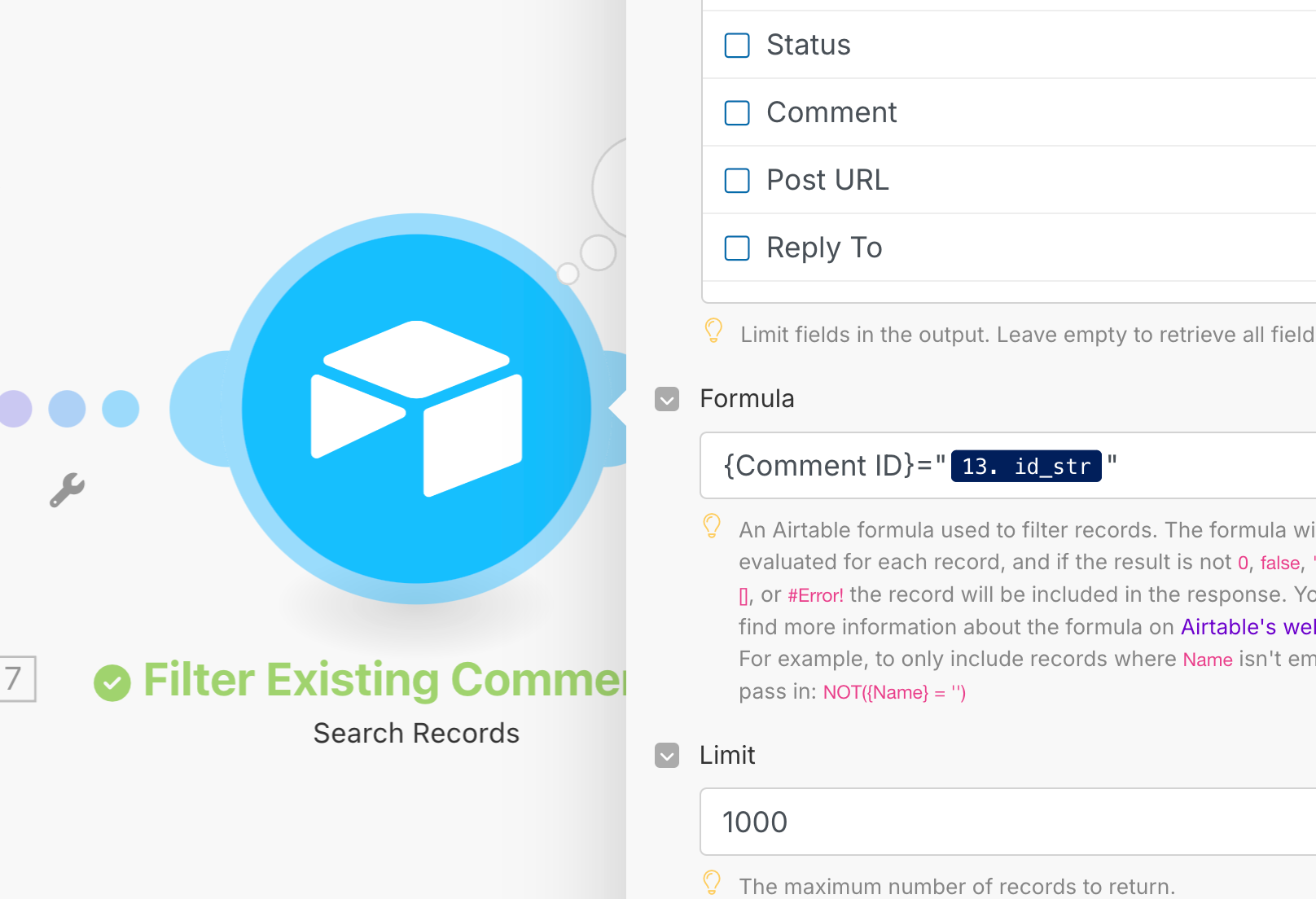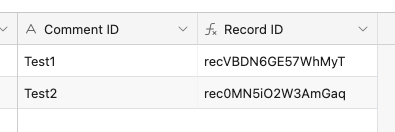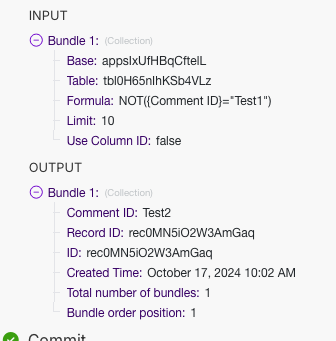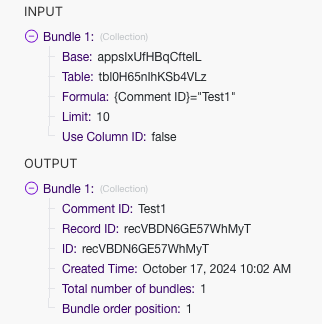This should be a simple fix but I'm not seeing it.
I'm doing a record search in Make.com using the Airtable Search Record module. See the attached screenshots.
I'm trying to filter out records that already exist. But I'm getting the same output regardless whether I use the NOT() function.
If I use the NOT() function I get 15 bundles output from that module. I get the same bundles without the NOT() function.
What am I doing wrong?