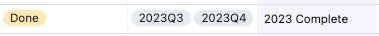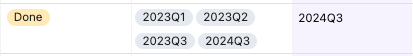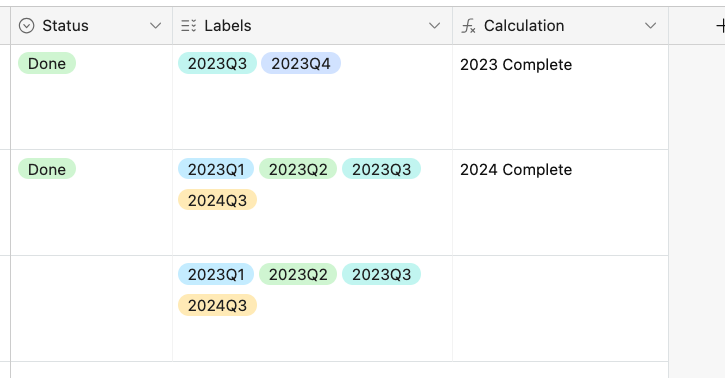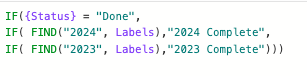Multiple IF Statements with Multiple Columns
 +3
+3I am trying to group line items based on the below conditions, but for some reason it's not working for all the "Done" ones. It does work for the 2023 items that are marked Done in the status column, but the one 2024 item that is marked Done in the status column still returns the 2024Q3. I really hope this makes sense.
IF(REGEX_MATCH({Labels},"(2024Q4_\\w)"),"Unscheduled",
IF(REGEX_MATCH({Labels},"(2024Q4)"),"2024Q4",
IF(REGEX_MATCH({Labels},"(2024Q3)"),"2024Q3",
IF(REGEX_MATCH({Labels},"(2024Q2)"),"2024Q2",
IF(REGEX_MATCH({Labels},"(2024Q1)"),"2024Q1",
IF(AND({Labels},"(2023)",{Status} = "Done"),"2023 Complete",
IF(AND({Labels},"(2024)",{Status} = "Done"),"2024 Complete",
"Unscheduled")))))))
This topic has been closed for replies.
Enter your E-mail address. We'll send you an e-mail with instructions to reset your password.