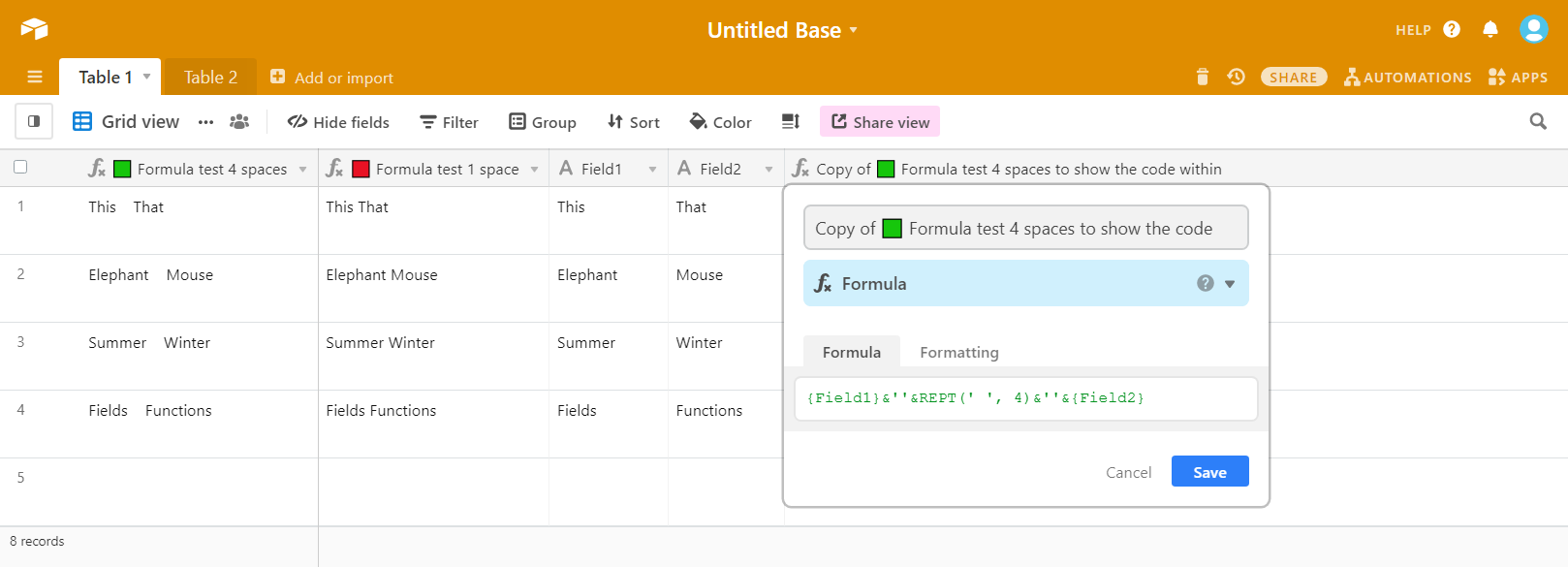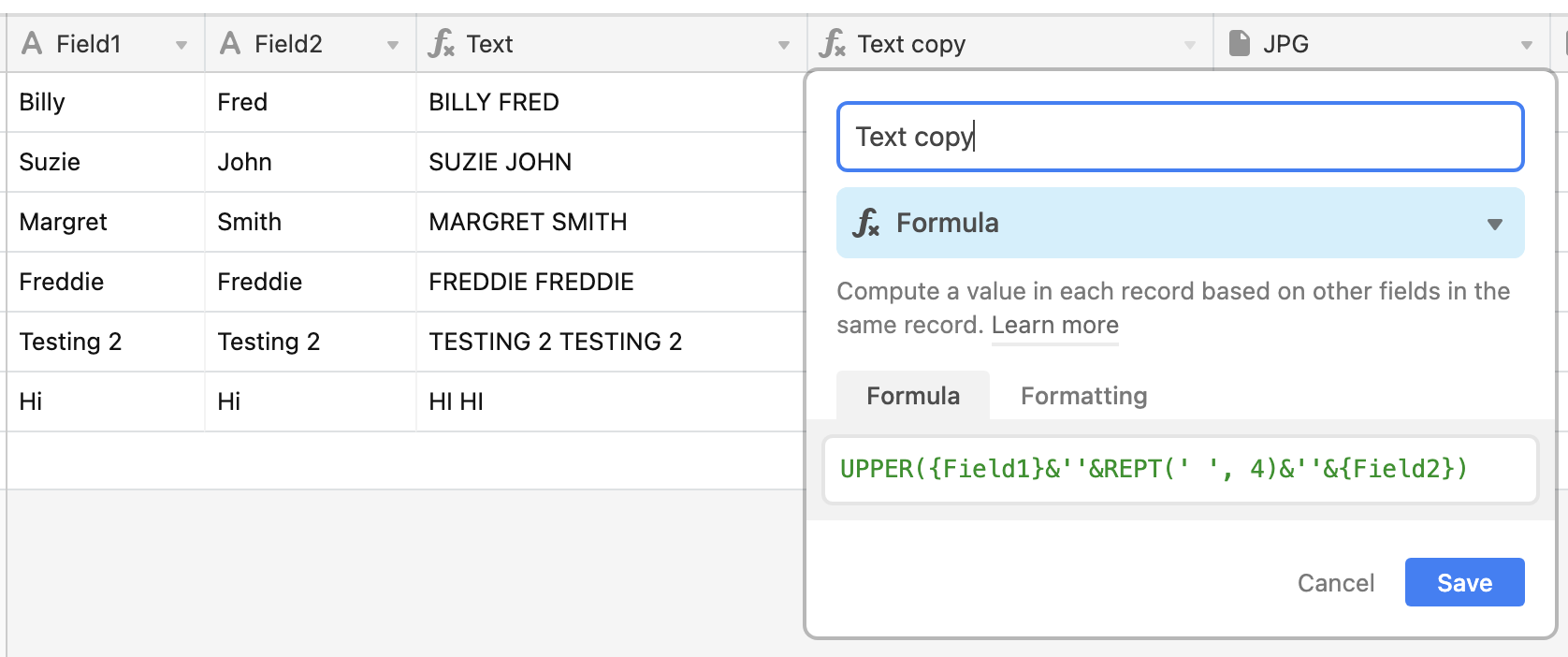I feel like this is simple but I’m missing something. I want 2 text fields joined with 4 blank spaces in between. Field1 & " " & Field2. It is trimming out 3 of the blank spaces on me. Is this possible?
Solved
Multiple spaces
Best answer by momentsgoneby80
Hi @Btbml!
You can do this two ways.
- Save your formula, with spaces, in the formula field. It will either trim spaces or interpret the spaces as a line break (\n). Open and edit the formula until right amount of spaces and no line breaks.
- Use the REPT() -function.
{Field1}&''&REPT(' ', 4)&''&{Field2}
This topic has been closed for replies.
Enter your E-mail address. We'll send you an e-mail with instructions to reset your password.