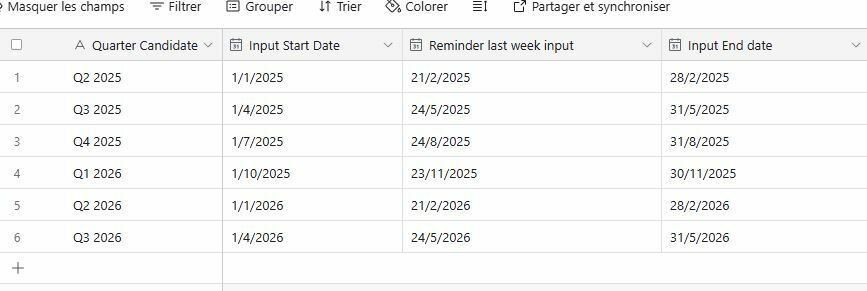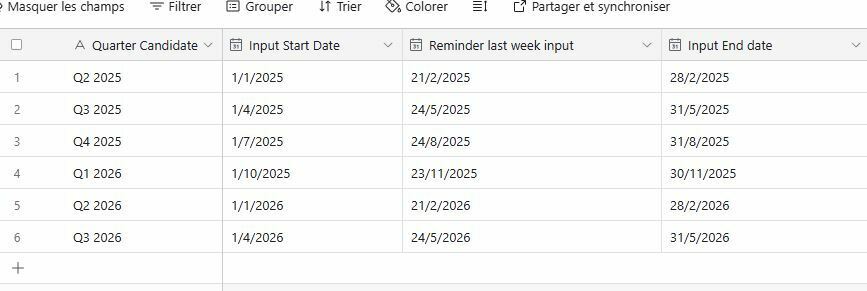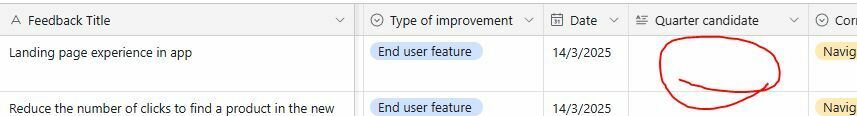Hey guys, probably an easy thing to do but I want to name an entry according to the right “quarter candidate” field without having to create a super long “IF” formula (I want to update this table without having to update the formula everytime I add a new quarter candidate to the list)
My goal : in an other base each new entry have the current date added to it, according to this date, I want to have a field with the right quarter candidate because the date is after the “input start date” and before the “Input end date”
Thanks for your help !