Hoping someone can help, I saw in Airtable's 'What's New' update in July that if a formula returns "a boolean (true/false), a new formatting option lets you output the result as a checkbox instead of a number".
This would be really useful for me, but I have tried multiple ways to do this and have not sound it possible. I know Airtable's checkboxes mostly use 1 for checked and 0 for unchecked, so have tried outputting formula as a 1 or 0 for true / false, but no luck (tried "1" / "0", "true" / "false" etc too). Here's the screenshots from the 'What's New' page, if anyone has had any luck with this, help would be really appreciated.
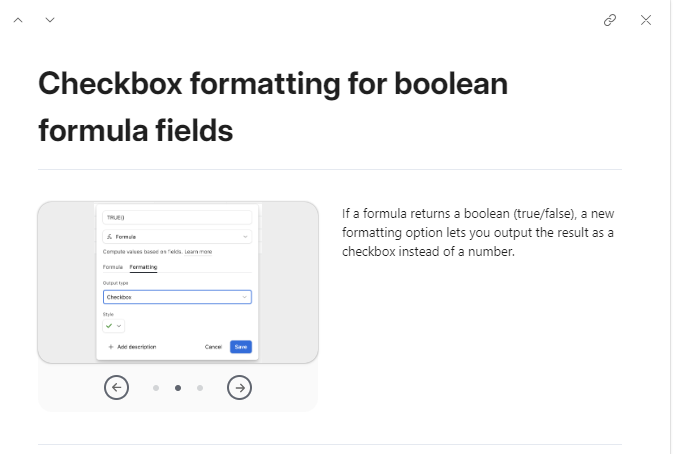
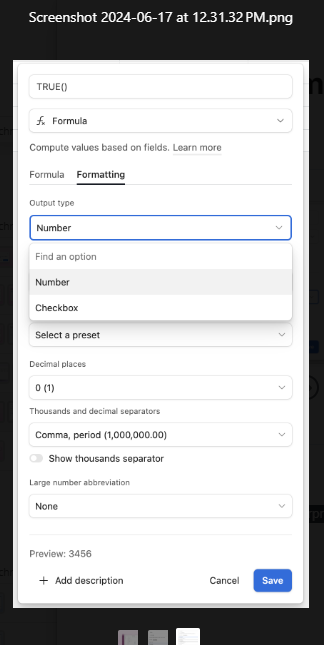
Thanks
Matti


