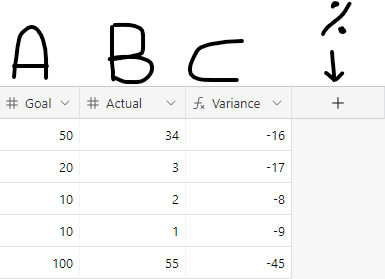Hey guys,
I just started using AirTable today and i'm going crazzy on how to set up a percentage formula.
I have column A which is named goal (set up as number), column B, which is names Actual (also set up as a number field), and column C which is the variance of the two. I'm trying to create a 4th column which would show me the variance in percentage and would be great if I would be able to also show it as a progress bar.
Now, I have figured out the percentage bar, but how do I get the actual percentage instead of me having to calculate it every time?
Is it actually doable?
I have included a screenshot so you guys can better understand me 🙂
Thank you everyone!