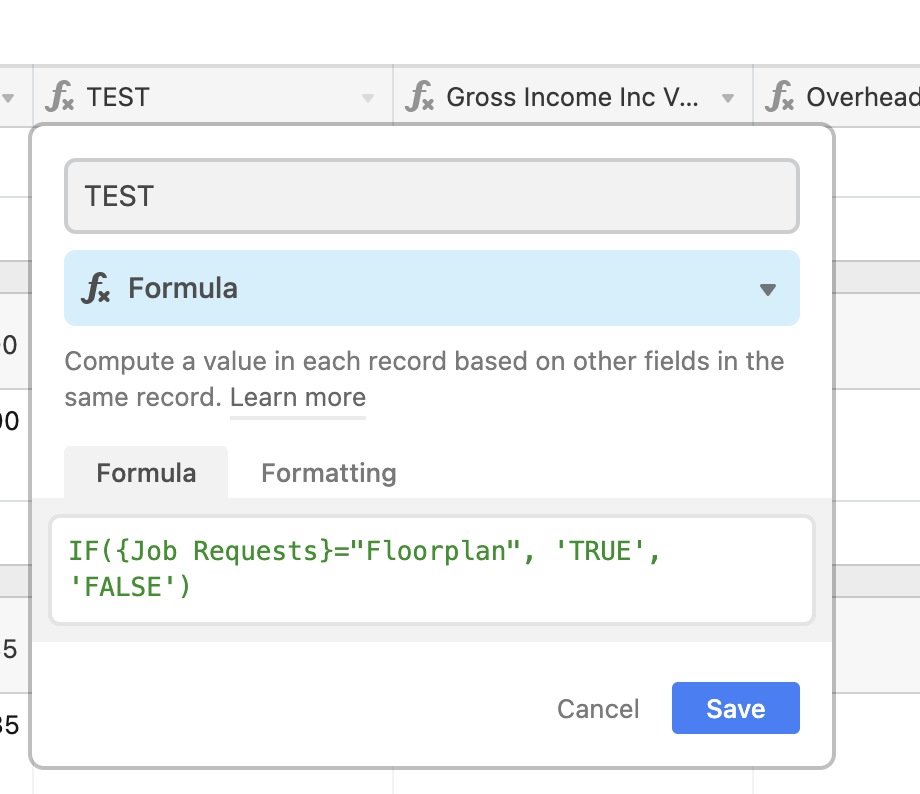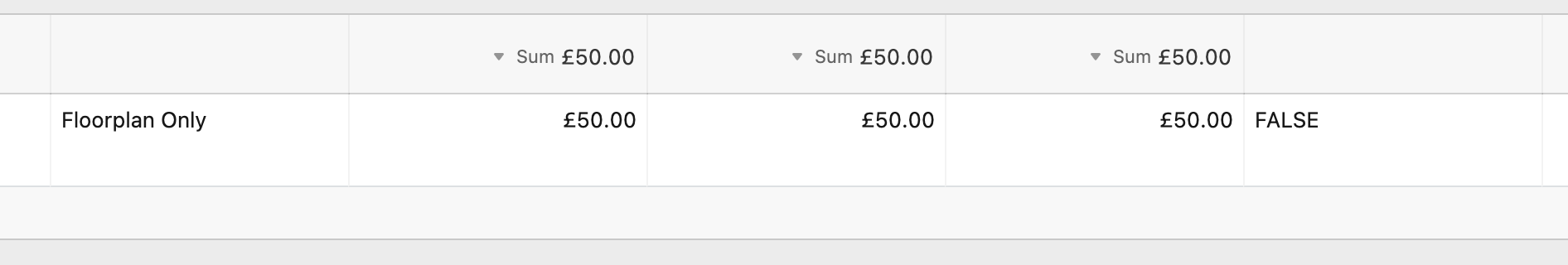Does anyone know if it’s possible to run an if() formula for a keyword in a lookup field. (see screenshots below)
Im looking to return a ‘true’ or ‘false’ if it contains the word “Floorplan” however i believe that the lookup fields are not considered searchable by the formula as it is returning ‘false’ even when the parameters are meet?
Can anyone confirm if my suspicions are true and if so how can i go about making the lookup field compatible so it returns the correct answer in my if() formula
Thanks in advance