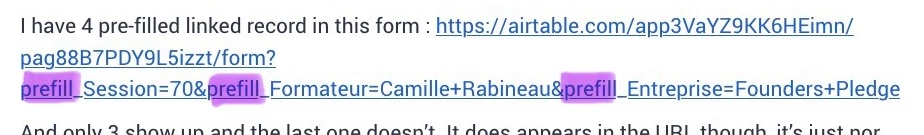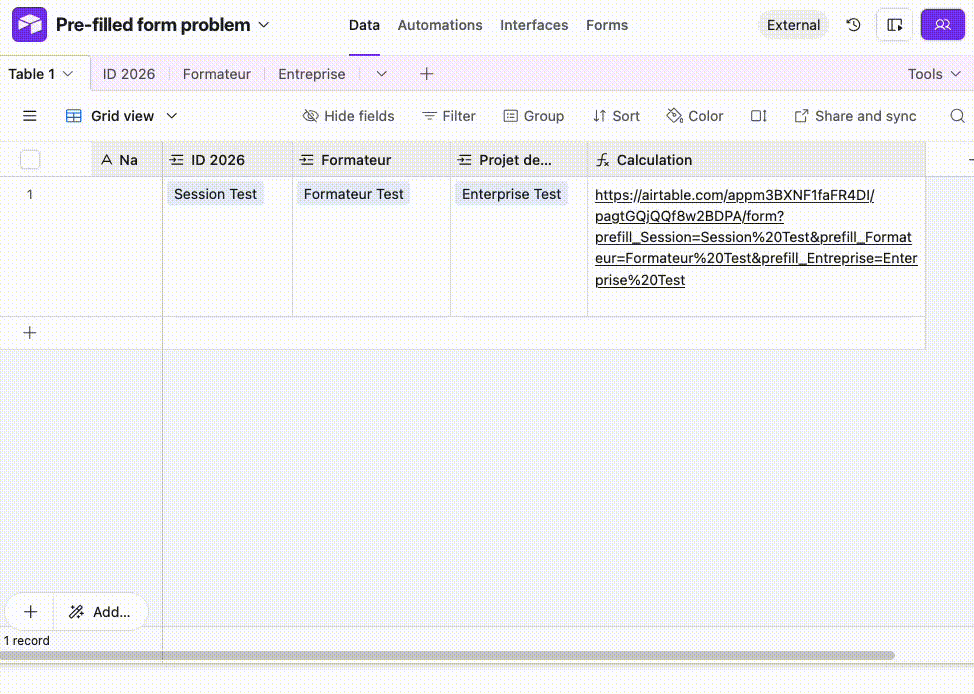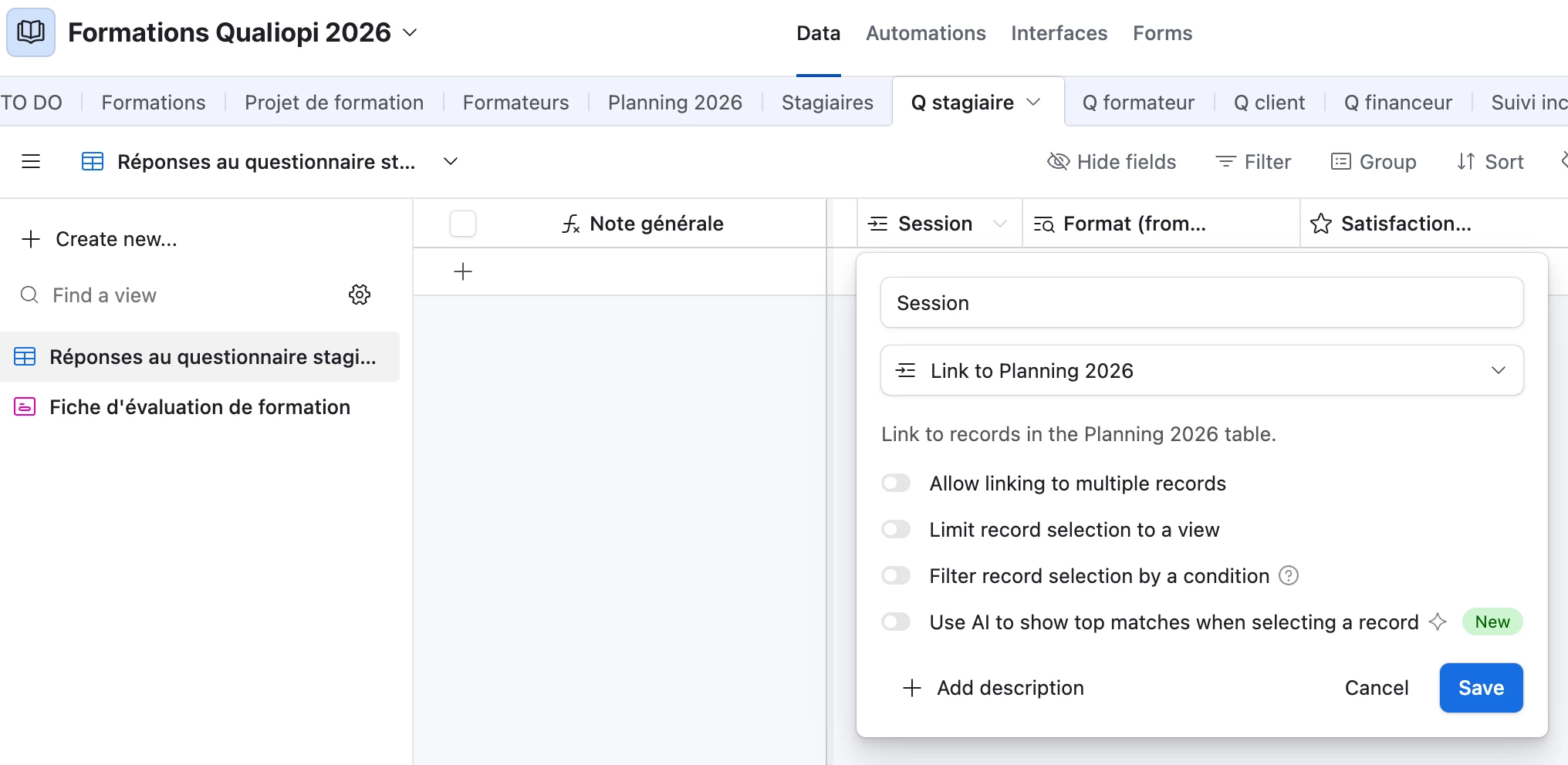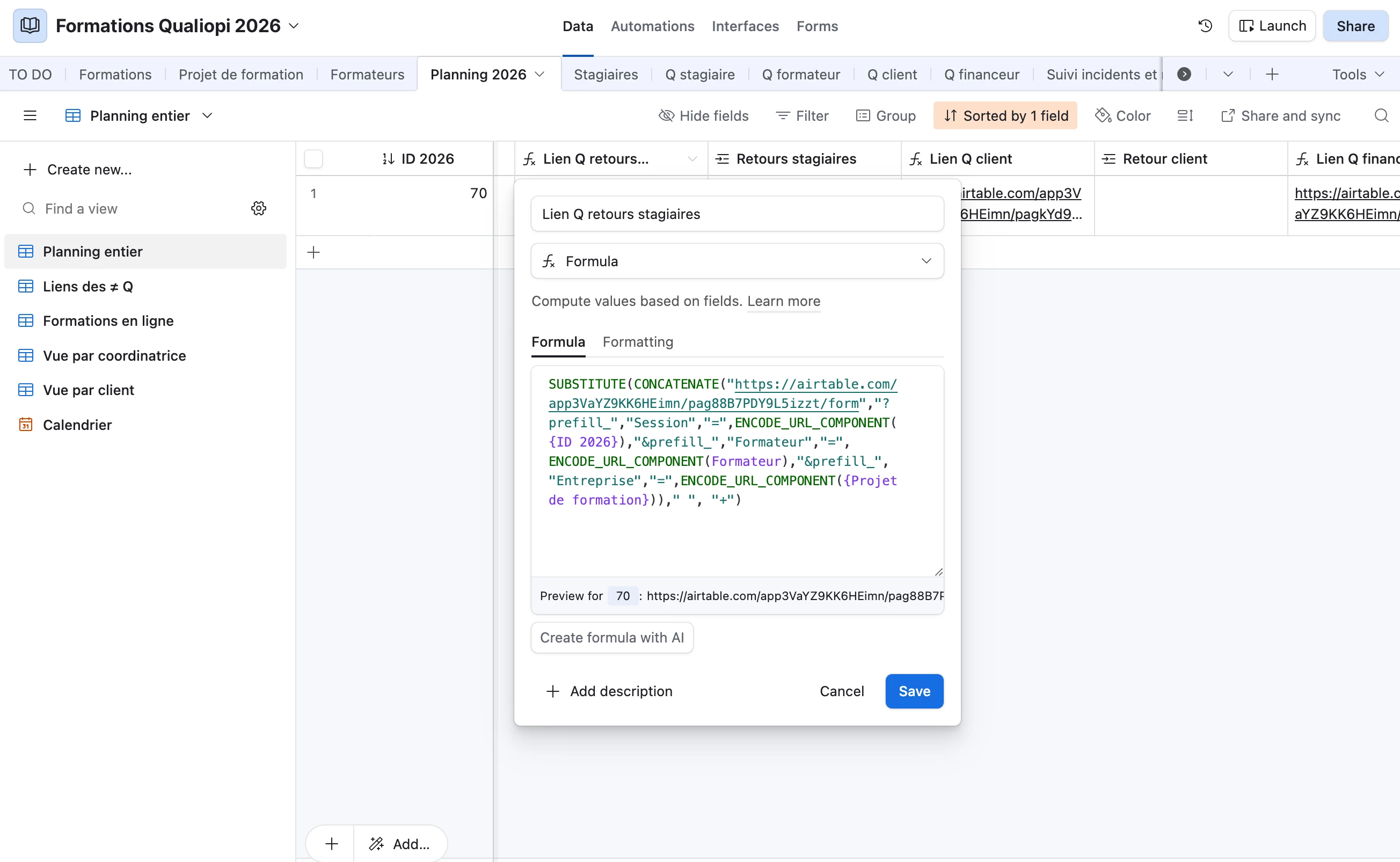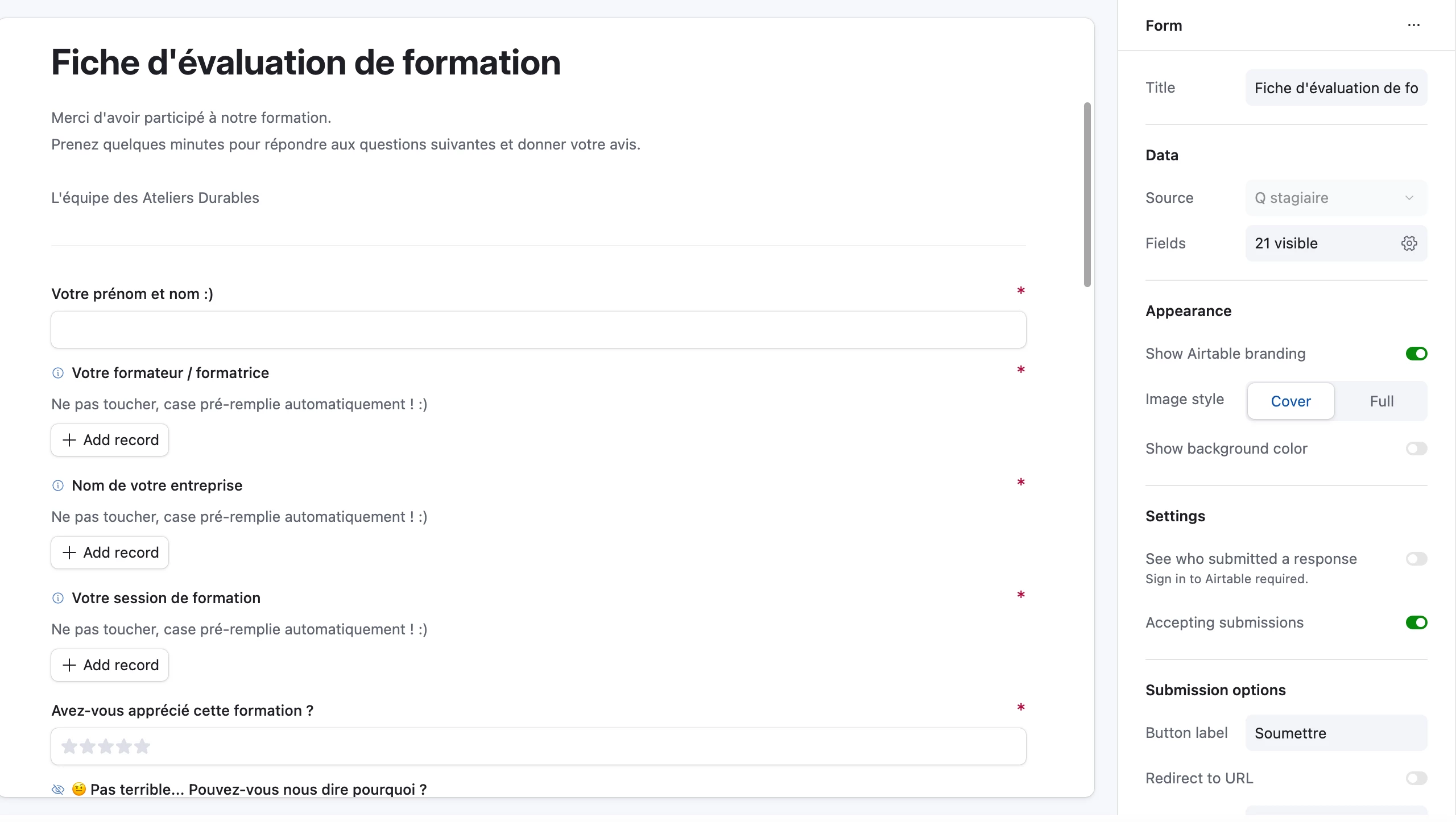Hi there,
I’ve been using Airtable for a while and using Pre-filled form for about 3 years now, but I’m having issue recently with some pre-filled form with linked records.
I have 4 pre-filled linked record in this form : https://airtable.com/app3VaYZ9KK6HEimn/pag88B7PDY9L5izzt/form?prefill_Session=70&prefill_Formateur=Camille+Rabineau&prefill_Entreprise=Founders+Pledge
And only 3 show up and the last one doesn’t. It does appears in the URL though, it’s just nor displaying it.
Here is the formula I’m using :
SUBSTITUTE(CONCATENATE("https://airtable.com/app3VaYZ9KK6HEimn/pag88B7PDY9L5izzt/form","?prefill_","Session","=",ENCODE_URL_COMPONENT({ID 2026}),"&prefill_","Formateur","=",ENCODE_URL_COMPONENT(Formateur),"&prefill_","Entreprise","=",ENCODE_URL_COMPONENT({Projet de formation}))," ", "+")
I’m not too sure what’s wrong,
Thank you so much for your help ! 🙏
Céline