Hi airtable Community,
I want to prefill muliple fields in an airtable form.
The first fields (Project name) is working well but the second does somehow not. Both are normal text fields..
What did i do wrong?
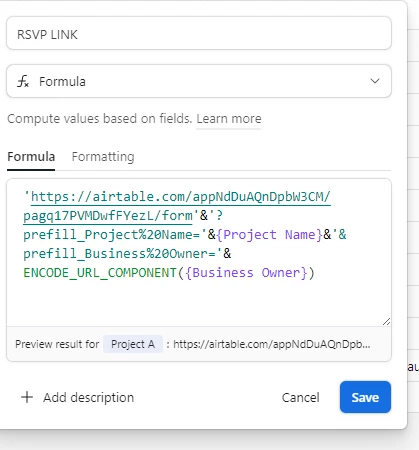
Thanks & Best
Mirko
 +13
+13Hi airtable Community,
I want to prefill muliple fields in an airtable form.
The first fields (Project name) is working well but the second does somehow not. Both are normal text fields..
What did i do wrong?
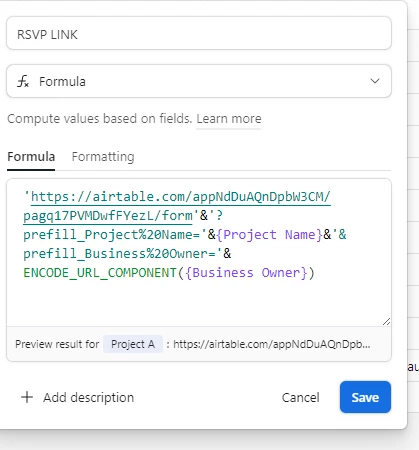
Thanks & Best
Mirko
Best answer by mirkolando
Found the solution.
Formular here:
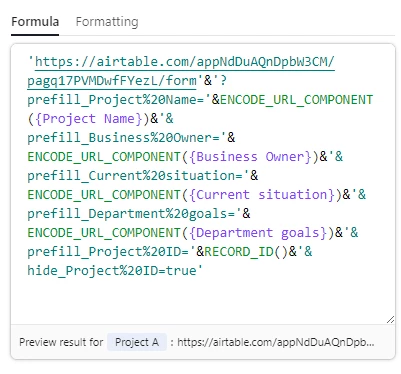
Best
Mirko
Enter your E-mail address. We'll send you an e-mail with instructions to reset your password.