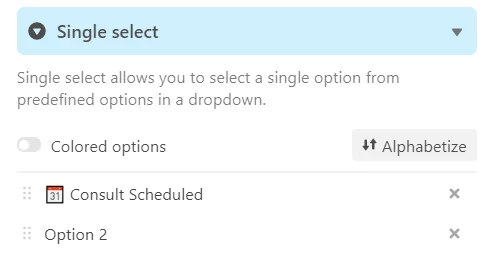Hi everyone!
I’m surprising myself by not being able to figure this out. I swear at one point or another I had been able to pre-fill an airtable form with a field that includes an emoji.
For example, I want to pre-fill a single-select {Status} field in a form with a status of
“ :calendar: Consult Scheduled”
I’ve tried it with the actual emoji character as well as with UTF-8 (hex) encoding (which is what Airtable spits out if I wrap the emoji in the ENCODE_URL_COMPONENT() function - see below).
https://airtable.com/shrIXXXXXXXXXXXXX?prefill_Status=%F0%9F%93%86%20Consult%20Scheduled
https://airtable.com/shrIXXXXXXXXXXXXX?prefill_Status=📆%20Consult%20Scheduled
Neither of these work. Am I barking up the wrong tree? Should I just forget about the emoji? Maybe try a different emoji? :slightly_smiling_face: