Hello Airtable world,
I need help with a formula. I have a look up field with many options. All of these options share the same data for some field e.g. Pick Up Location.
In this case, I have 1 record with 2 options (lookup field) and the look up field extracts: Montreal, Montreal.
Is there a formula I can use to only keep what is before the first comma when working strings
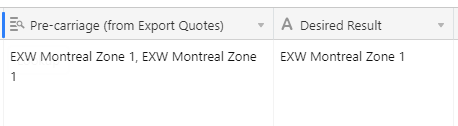
This is an example of what I am trying to achieve
Thank you in advance
Matt




