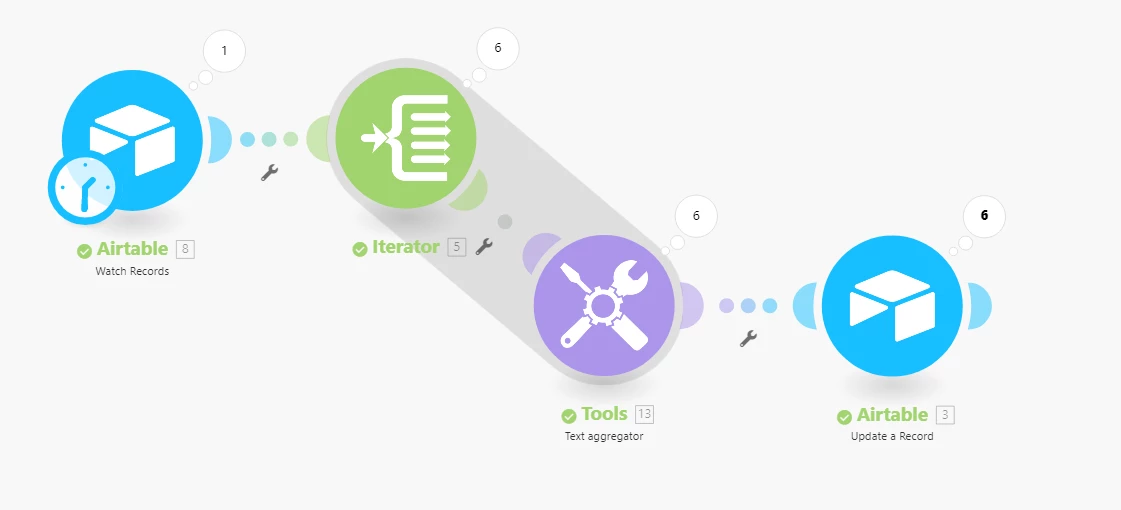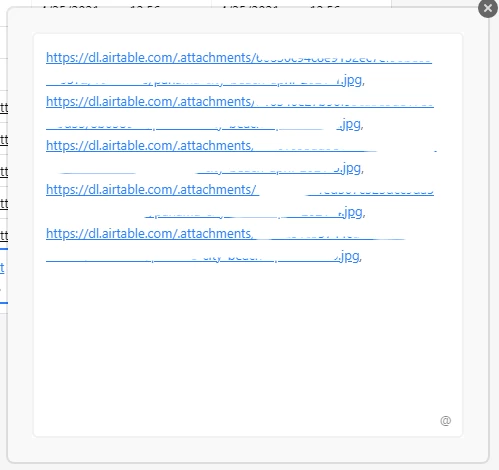So I use airtable to organize content for my websites and it’s been great. I initially started using it to create a web archive for a artist syndicate that needed a place to put up all their media, which is where I first encountered this issue. When uploading to wordpress using WP All Import Pro I need to have a bare url, but airtable dumps context into the field when you query the url. I was able to get around this using a regular expression to search for the beginning of the actual url and exclude everything before and ignore special characters. That worked fine considering that I only needed 1 attachment per post.
Well now, I’m doing something similar to my own photo/video site and have created a portfolio post type where I can upload multiple photos into a gallery for each post. Thus I have multiple attachments per record in airtable, which the regular expression does not work with since there are multiple urls.
So my question is how can I get airtable to spit out a completely bare comma-separated list of attachment urls with 0 context.