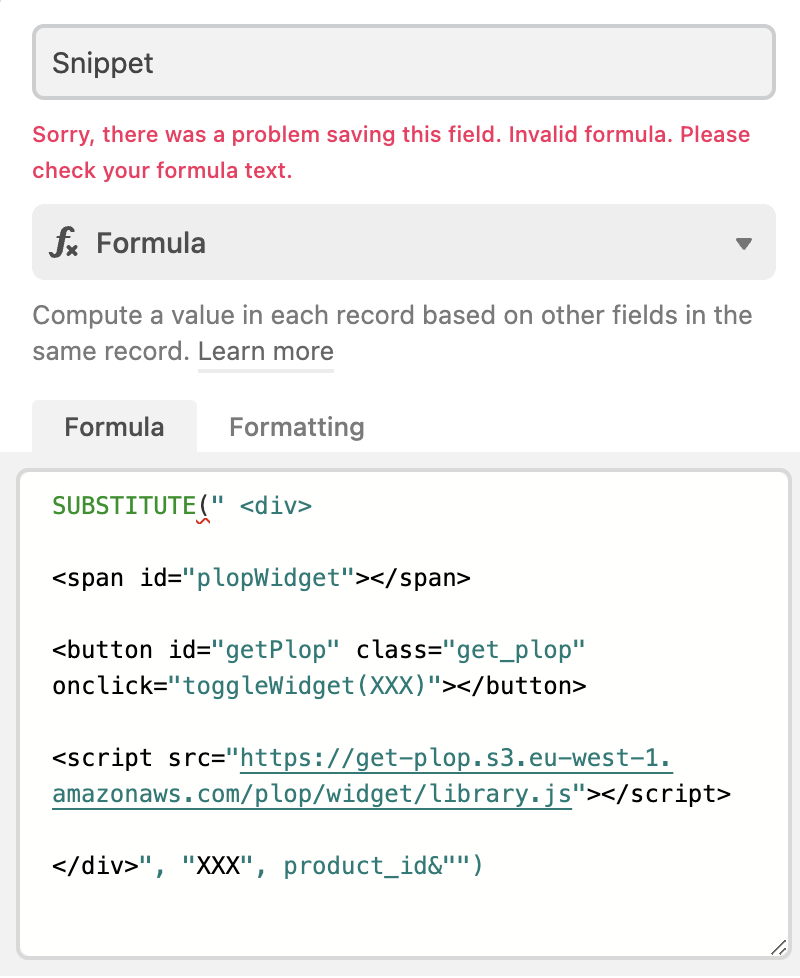Hi there!
I’m looking to replace text a field with a figure from another field.
I can get this to work if I reference the code via another field but I can’t figure out how to insert it via a formula (so that I don’t have to fill a field with this dummy data every time).
Not too familiar with markdown/the symbology etc sorry!