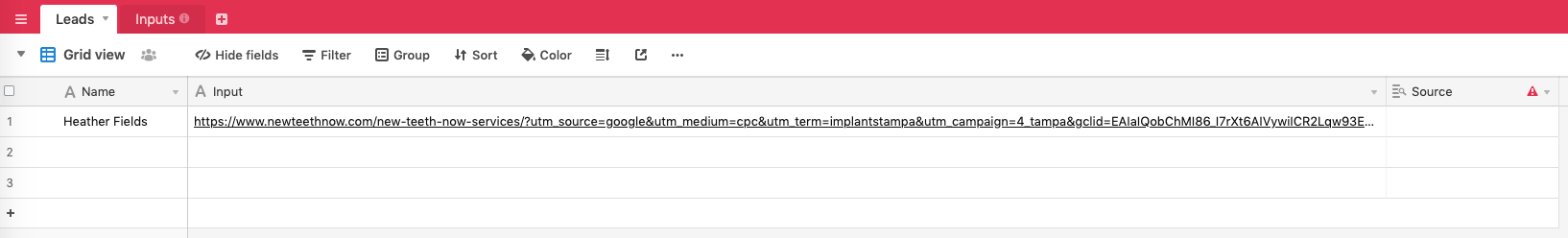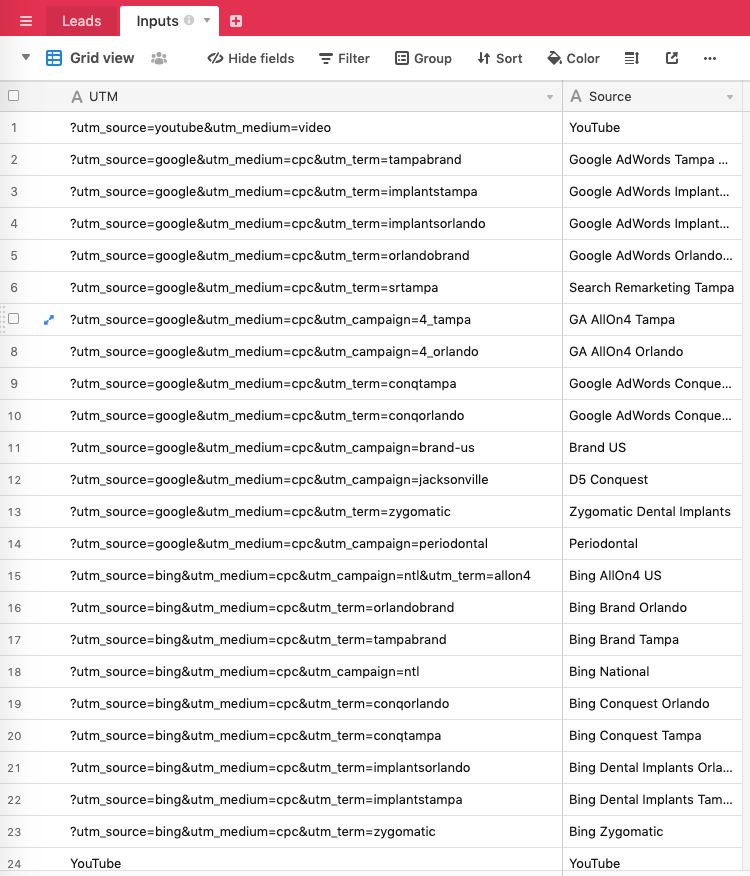Airtable cannot replicate your Excel formula, but your idea of directly using a formula without referencing the other table will work.
Airtable formulas are very picky about syntax. They require straight quotes instead of curly quotes. Also, a single misplaced, missing, or extra character (parenthesis, comma, quote) can throw off the entire formula.
I suggest that you try a simpler version that uses concatenation instead of nesting, and make sure you do not have any curly quotes. “ ” versus ".
IF(SEARCH("?utm_source=youtube&utm_medium=video",{Input}),"YouTube")
&
IF(SEARCH("?utm_source=google&utm_medium=cpc&utm_term=implantstampa",{Input}),"Google AdWords Implants Tampa")
&
IF(SEARCH("?utm_source=google&utm_medium=cpc&utm_term=implantsorlando",{Input}),"Google AdWords Implants Orlando")
You could also split up the searches to search for source, medium, and term in different parts of the function:
IF(SEARCH("utm_source=youtube",{Input}),"YouTube")
&
IF(SEARCH("utm_source=google",{Input}),"Google")
& " " &
IF(SEARCH("utm_medium=cpc",{Input}),"AdWords")
& " " &
IF(SEARCH("utm_term=implantstampa",{Input}),"Implants Tampa")
Or you could use more complex formulas for spliting up the string.