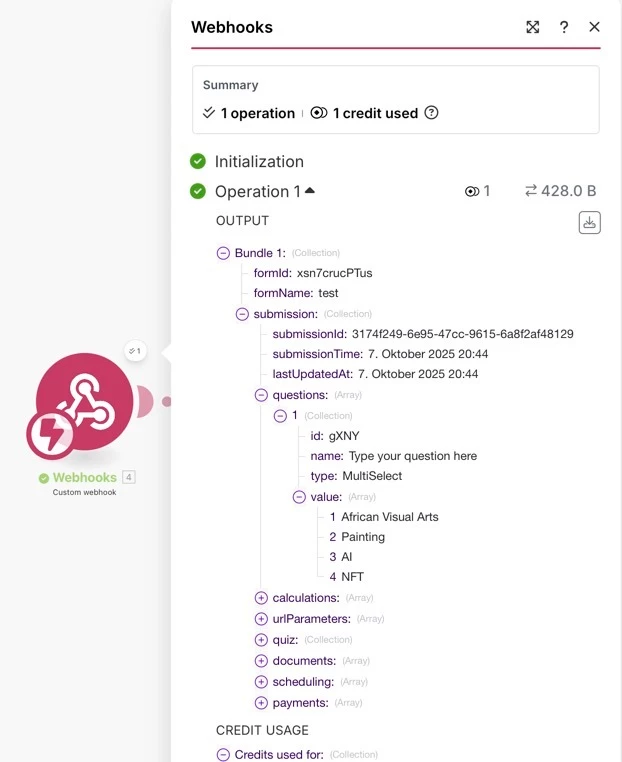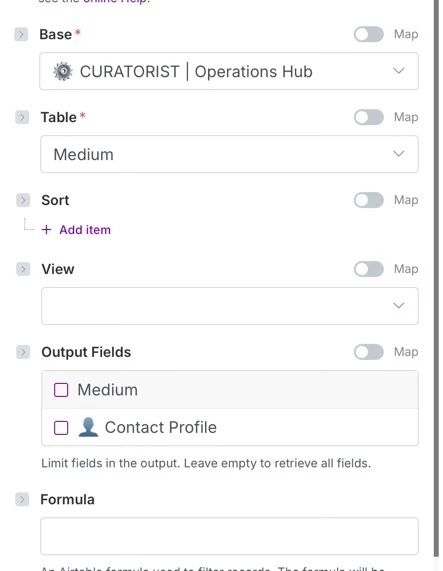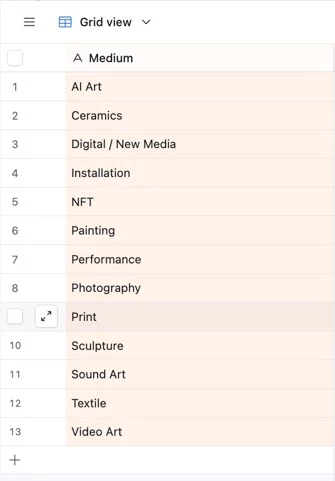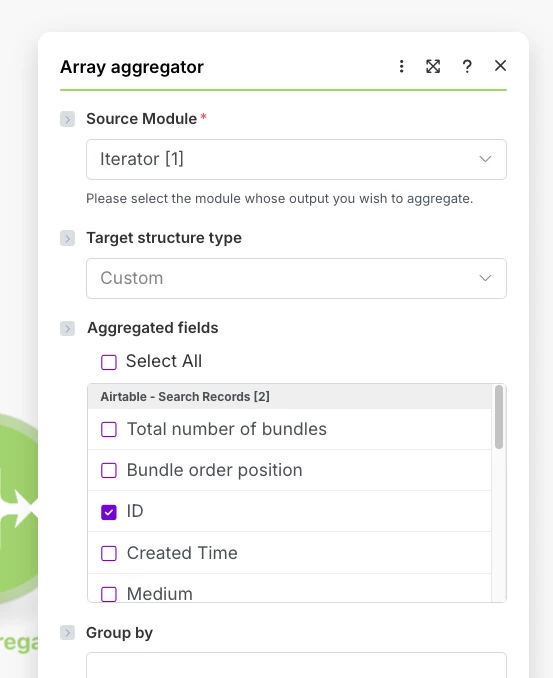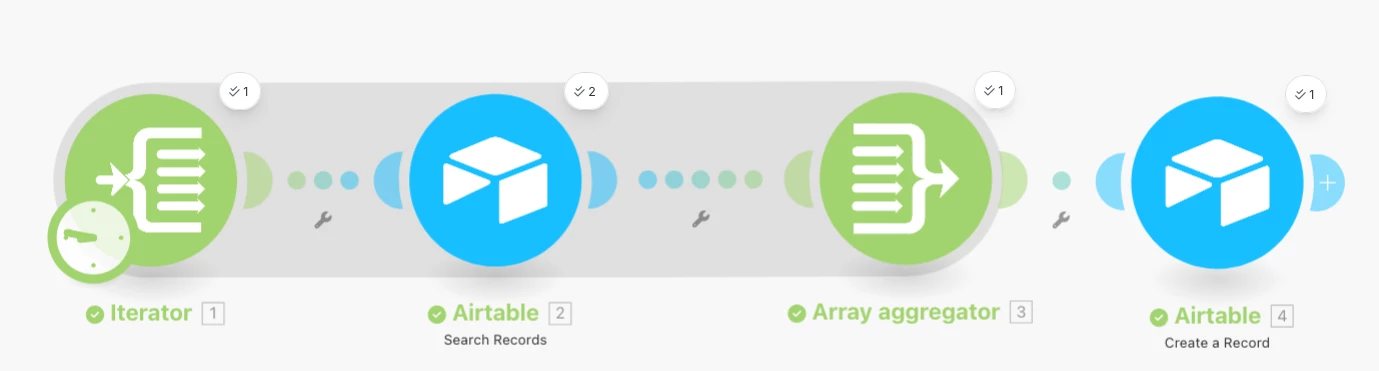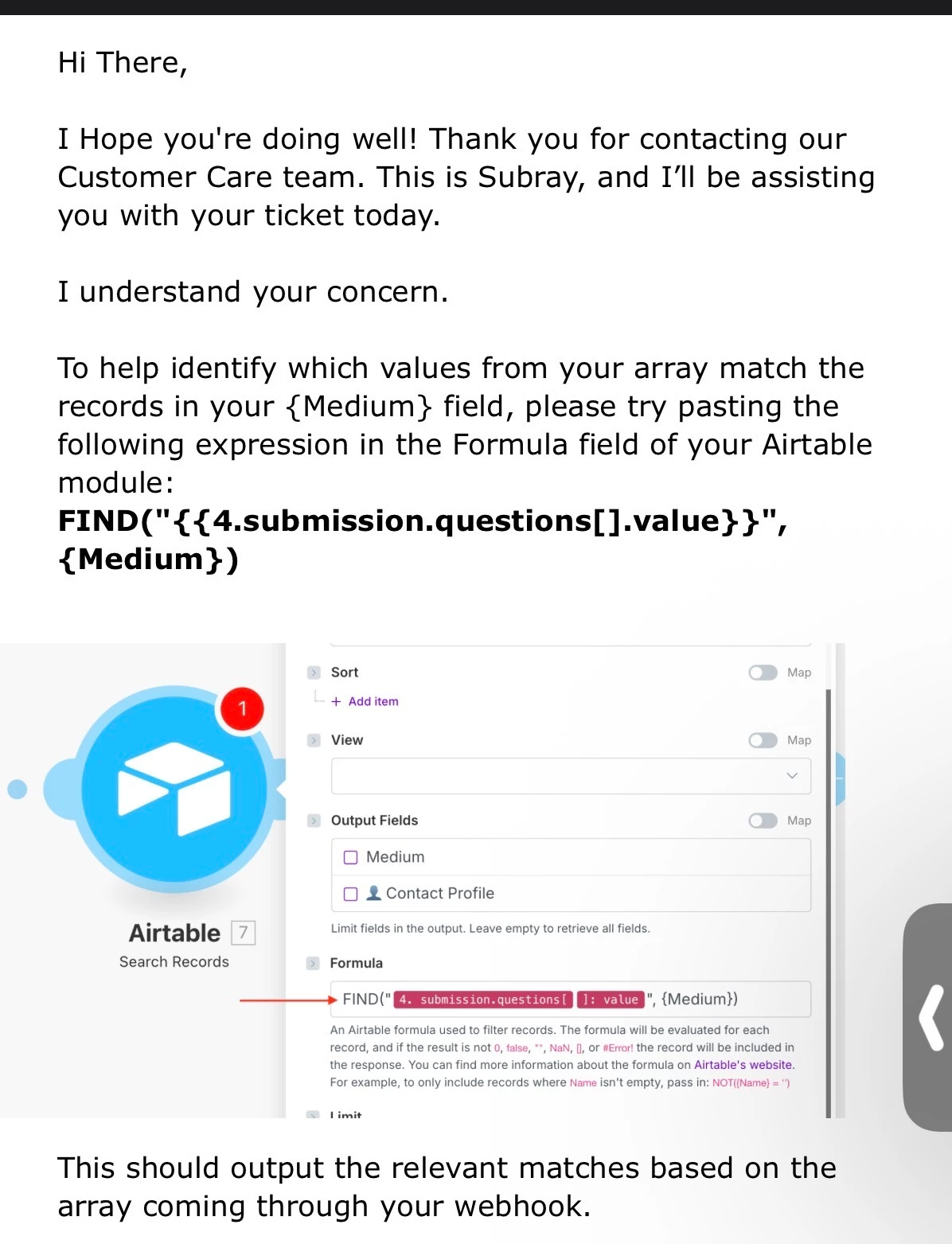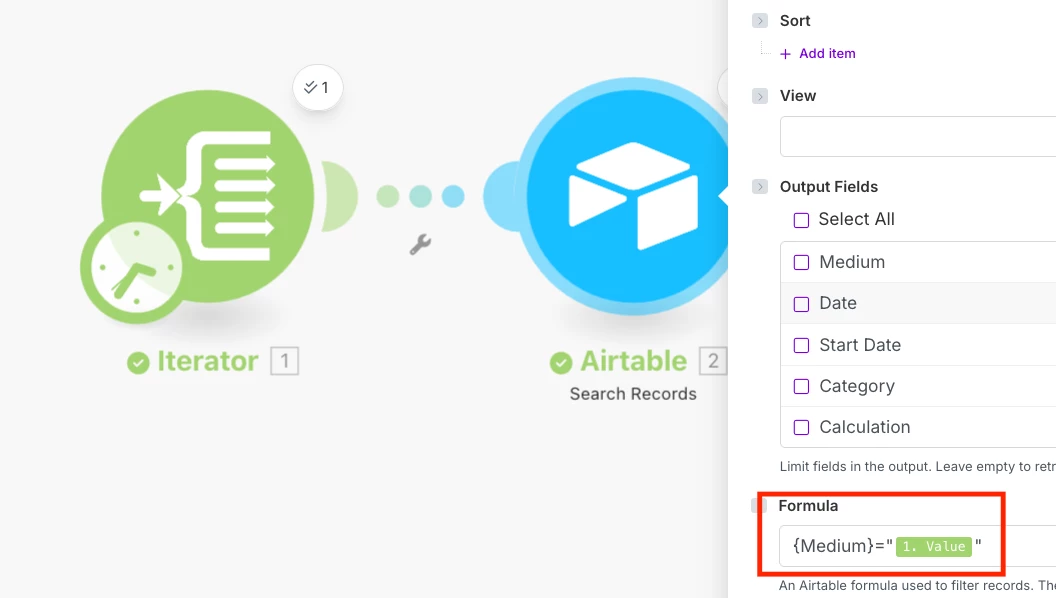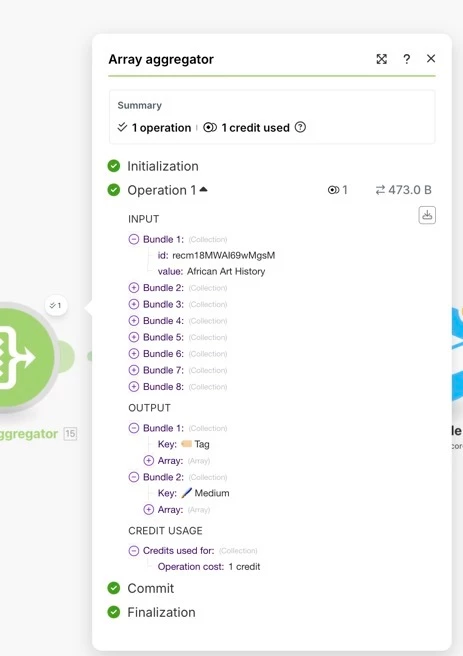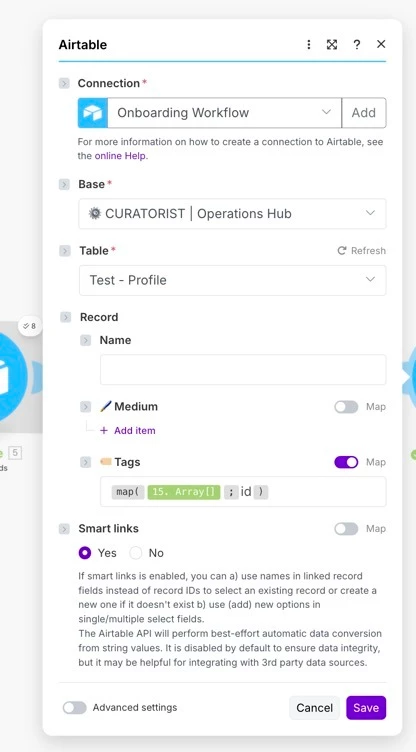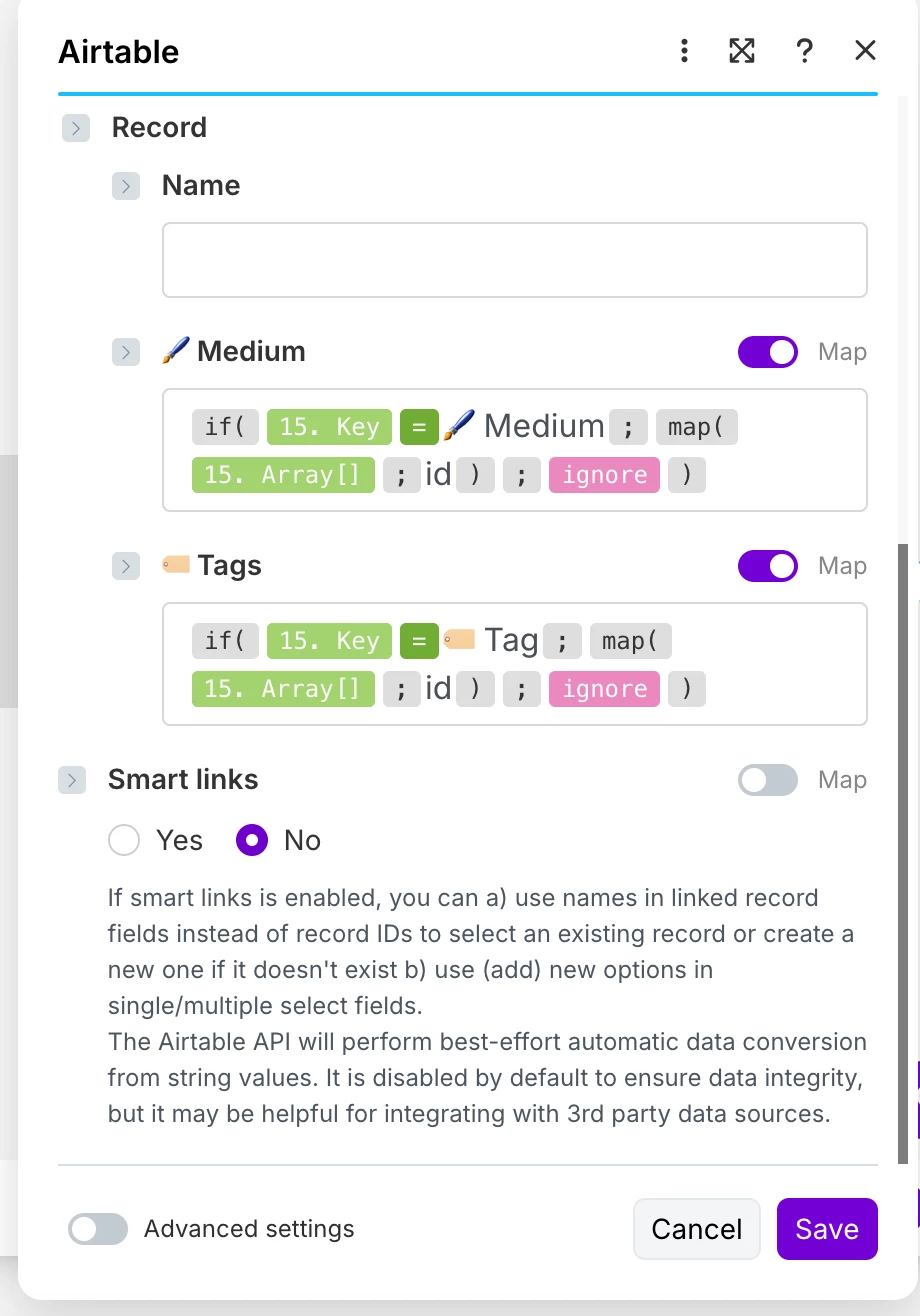Hello Airtable Community,
I’m receiving an array from a Fillout form via webhook into Make (see attached image)
I would like to use this array in a Search Records module for Airtable to find all records where the primary field matches any of the values in the array.
What’s the correct formula syntax in Make’s Airtable module to achieve this?
Thanks in advance