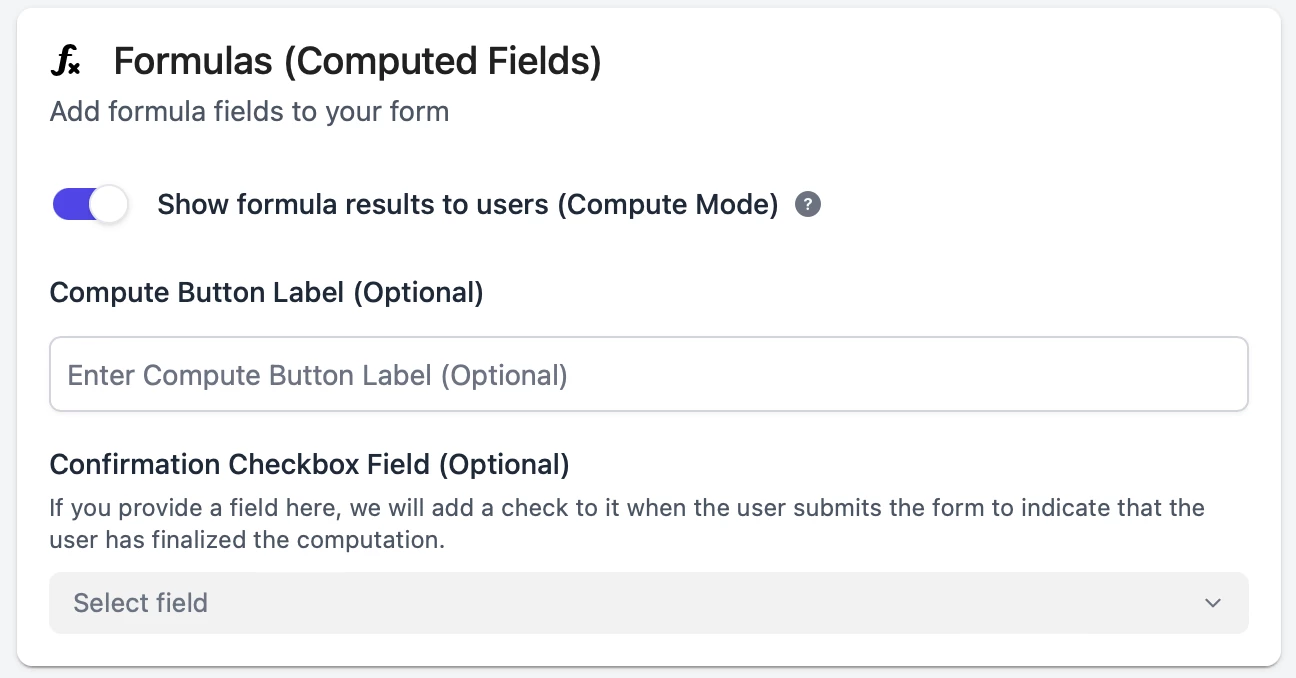I’m setting up a custom ordering form for a family business, where the options that a customer picks will determine some end results like total price, total items, and/or fulfillment time estimates.
I’m wondering if there is a way to show a formula field within a form to accomplish this.
As a very basic example I might have:
- 3 number fields
- 1 formula field that sums the 3 number fields
- A form that allows users to fill in the 3 number fields
I would like for the customer to be able to see the total (formula sum-ing the three number fields) in real-time as they fill out the form, just as I would if I was creating a new record and filling it in inside of the grid view in Airtable.
Is this possible or is there another way to accomplish this?