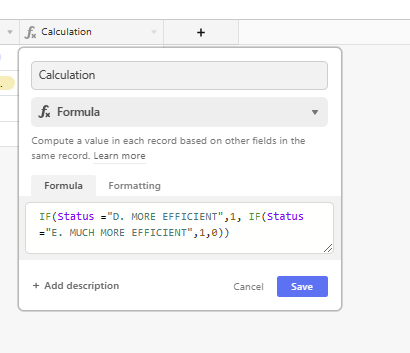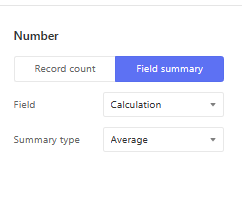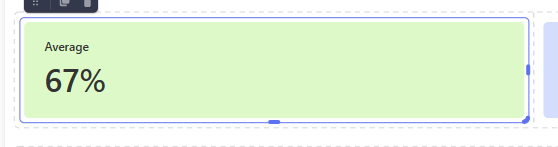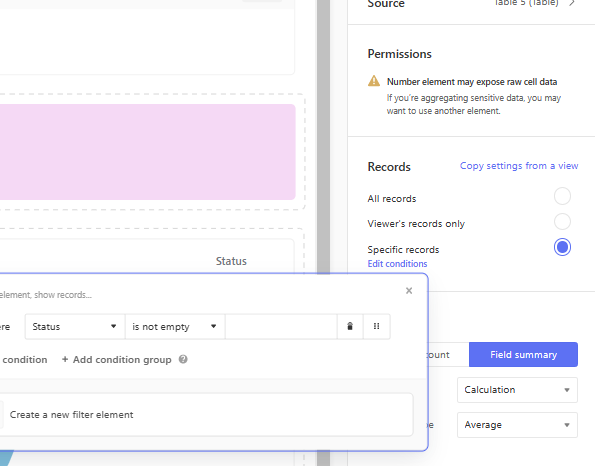Hi there smart people!
I'm looking to show the percentage of improvement since the implementation of our new Figma redlining process from our team survey. Right now, 5/8 people say the process has either improved or greatly improved! Is it possible to show this in Airtable's Interface? Either as 5/8 or 63%? Participants will continue to add to this survey in the coming weeks. So, I need a create a formula that will update the Interface accordingly.
Please, let me know if anyone has an answer!