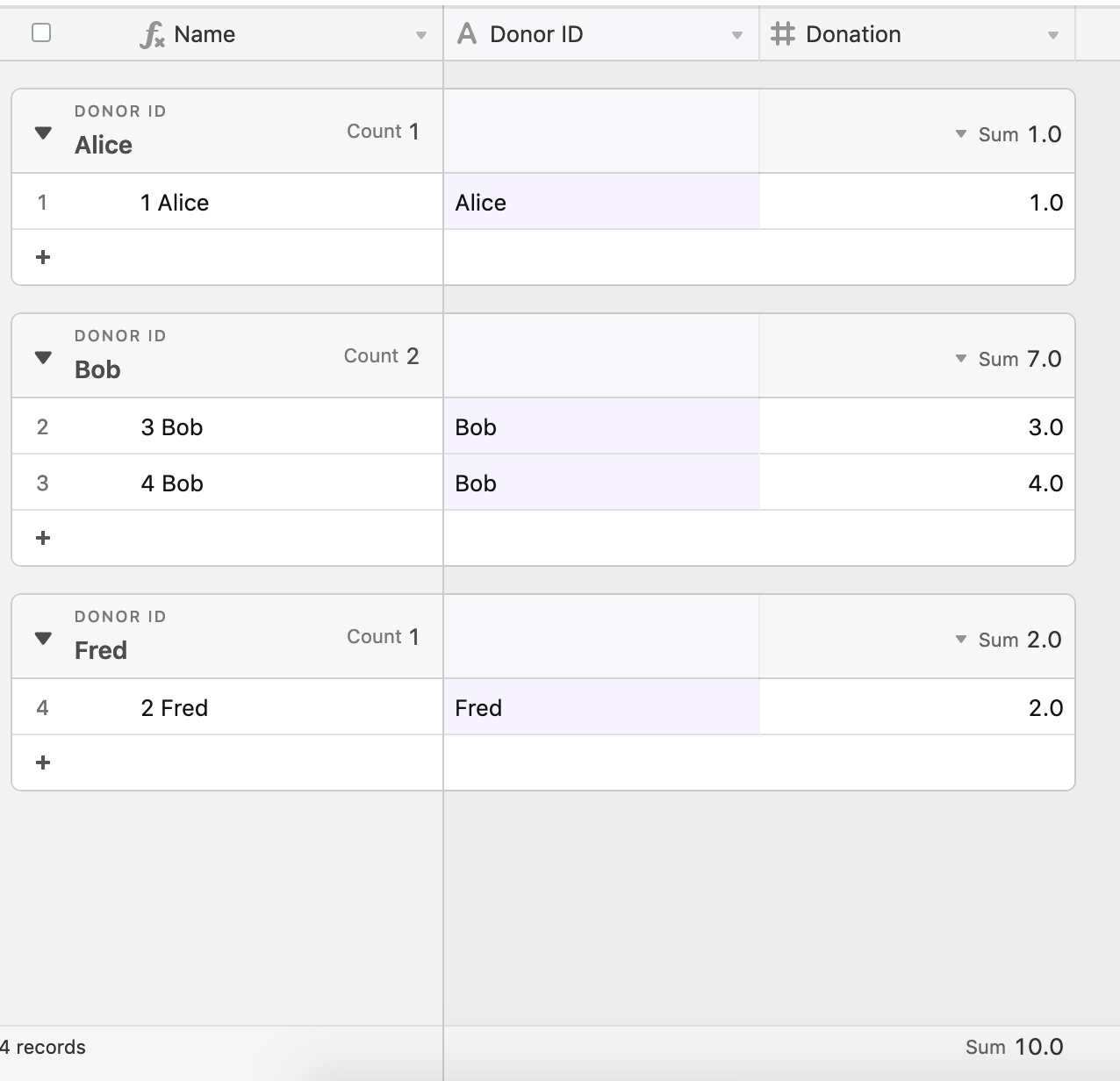Hi there. I am a newbie to Airtable but loving it so far. However, I am unfamiliar with using formulas in Airtable. I am testing it out for use as a fundraising database / CRM.
I would like to have a column (field) in the Donations table which sums up all donations to-date for the current year by Donor. I have a Donor table with unique Donor ID identifier which is linked into the Donations table.
So, for example, John Doe donated $100 in January 2020, and then he donated $50 in February.
I want a Total Donations To-Date 2020 field, which in January would automatically populate with $100 and in February after entering the new donation would update to $150.
How can I do that?
TIA for all responses.