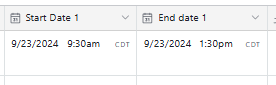
 +7
+7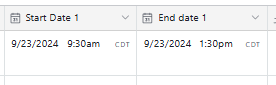
Best answer by TimBeeston
I got it. Use the SET_TIMEZONE() function to set the formula to match your date field and you’ll not have to use the adjustment or deal with daylight savings.
The below will also return hours:minutes, as per your original post.
IF(
HOUR(SET_TIMEZONE(Start, 'America/New_York')) < 8,
"0:00",
CONCATENATE(
HOUR(SET_TIMEZONE(Start, 'America/New_York')) - 8,
":",
IF(
MINUTE(Start) < 10,
"0" & MINUTE(Start),
MINUTE(Start)
)
)
)
Enter your E-mail address. We'll send you an e-mail with instructions to reset your password.