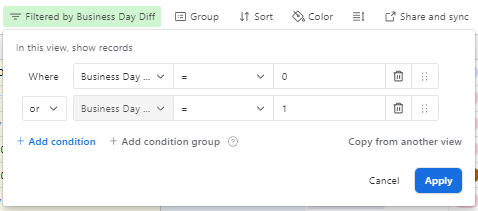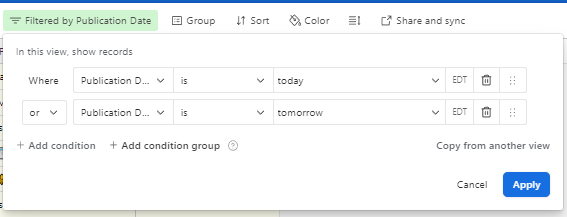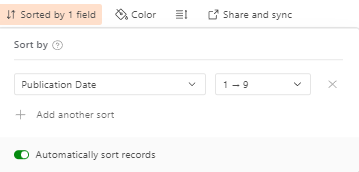Hey everyone, have a question about a formula I can't get working correctly.
I only have a date field (Date) and a formula field, with the formula
Date=TODAY()
The formula returns a 1 for today and 0 if it's another date. So far so good.
What I want is if there is no date that is today, I want it to return 1 for tomorrow and 0 for the rest of the dates until a Today date turns up again.
Is this possible?
Its just for a simple API filtering that shows what rows to read from.