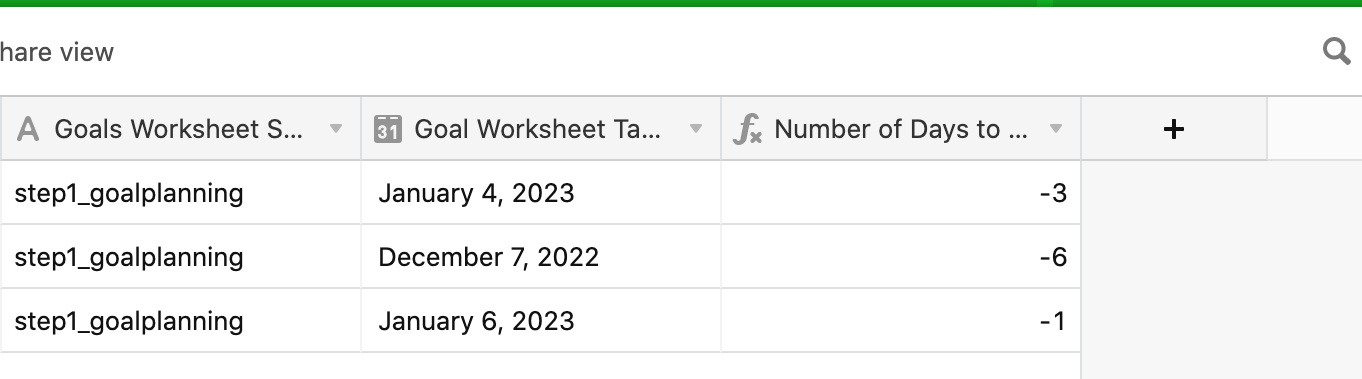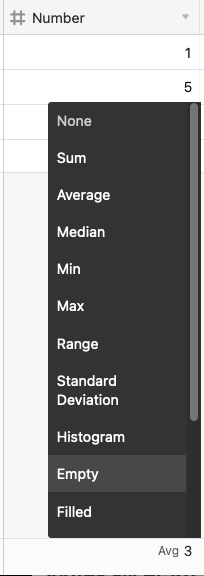Hello,
I am creating a time to value metric reporting system. I created a formula that calculates the days in between the student's enrollment date and the date they submitted their first milestone in our course. I would like to find the average (total average days for all students) for all the days in the "Number of Days to Submit Goals Worksheet" Formula field (please see below).