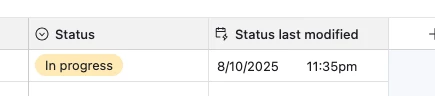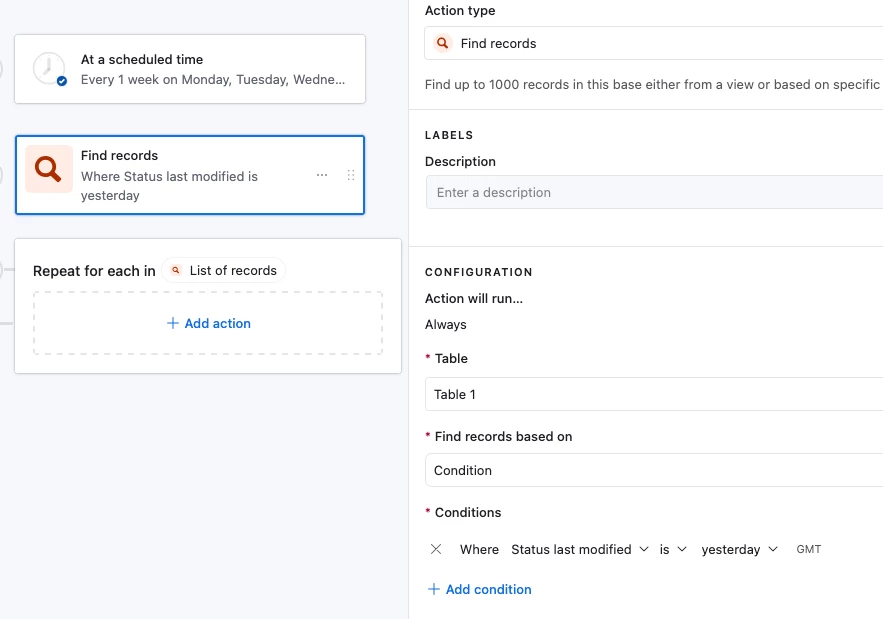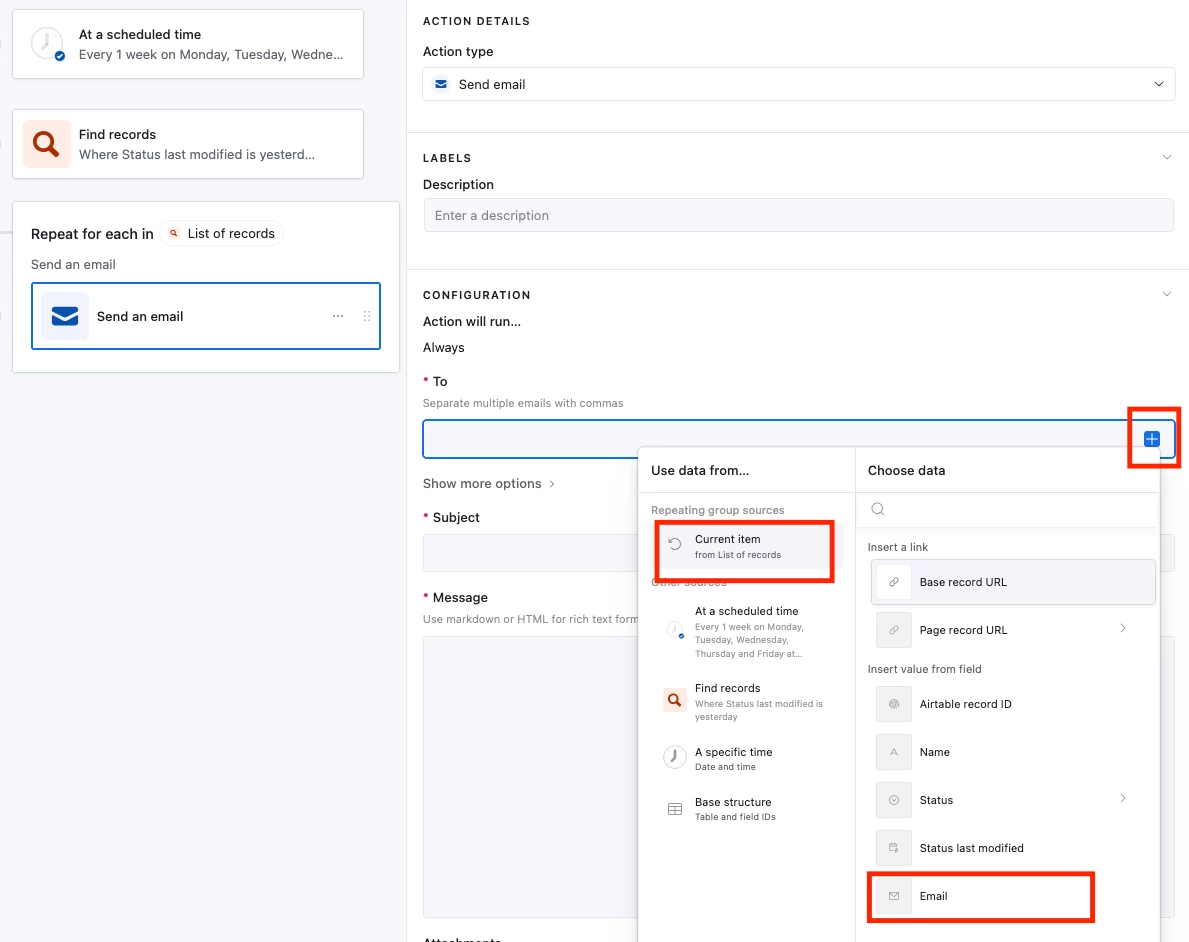I am trying to set up an email automation that sends an email the next day at 9am after a status change. I have created a formula field: IF(
{Status Changed},
SET_TIMEZONE(
DATEADD(
DATETIME_PARSE(DATETIME_FORMAT({Status Changed}, 'YYYY-MM-DD') & "T09:00:00"),
1,
'days'
),
'Europe/London'
)
)
The automation is triggered using a status condition and when the formula field is ‘today’. and This creates the correct time and date in the formula field, but it is not triggering the automation.