It appears that the DATETIME_DIFF() function rounds down to a whole integer when specifying hours regardless of it decimal is specified to two places.
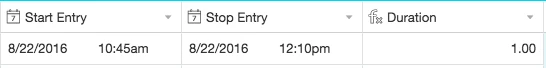
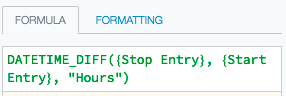
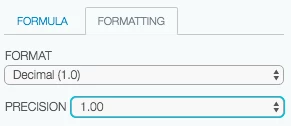
It appears that the DATETIME_DIFF() function rounds down to a whole integer when specifying hours regardless of it decimal is specified to two places.
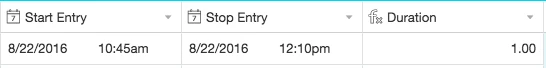
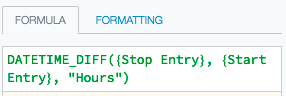
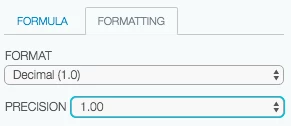
Best answer by Amanda_Plyley
I am also searching for this solution. Is this actually a bug? Or is there a way to format the formula to return the difference between the two times in hours and minutes? Or fractions of hours expressed as a two decimal place number? I would like to be able to total the sum of hours and minutes worked in the summary bar as well.
I have searched around a lot, but haven’t found any resources specifying how to get this result with the datetime_diff formula.
Thanks in advance for the help.
Just following up with an additional idea, which seems like it will work for my needs:
DATETIME_DIFF({End Date-Time}, {Start Date-Time}, ‘minutes’) / 60
But I am still curious if there are other ways to specify the format of hours and minutes within the datetime_diff formula.
Enter your E-mail address. We'll send you an e-mail with instructions to reset your password.