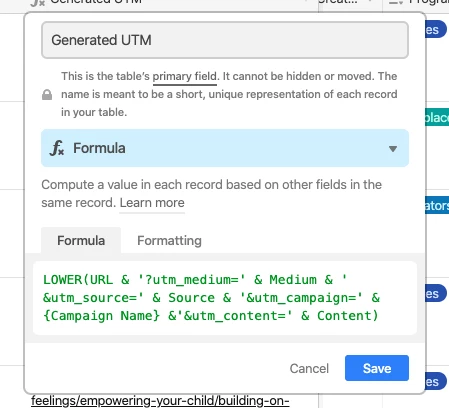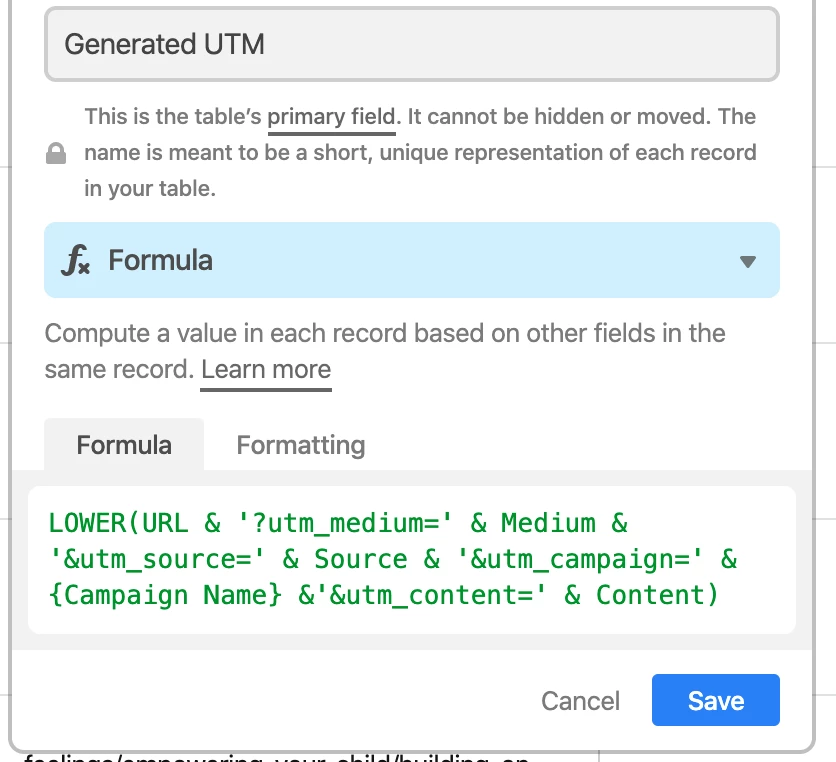Hello, I have a formula for UTM and its pulling from the other columns in the sheet, but for some reason, it is not hyperlinking the entire URL. I not sure why, But I have doubled checked the formula to make sure there are no spaces. I am new to Airtable formulas so I am not sure what I am doing wrong. Thanks!
UTM formula hyperlink is not working
Best answer by Zollie
Thank you @Zollie this is very helpful and informative I really appreciate it! I hate to be a bother but it’s still not working it’s telling me the formula is invalid which is strange. I am really not used to Airtable formulas. Heres what I am seeing :
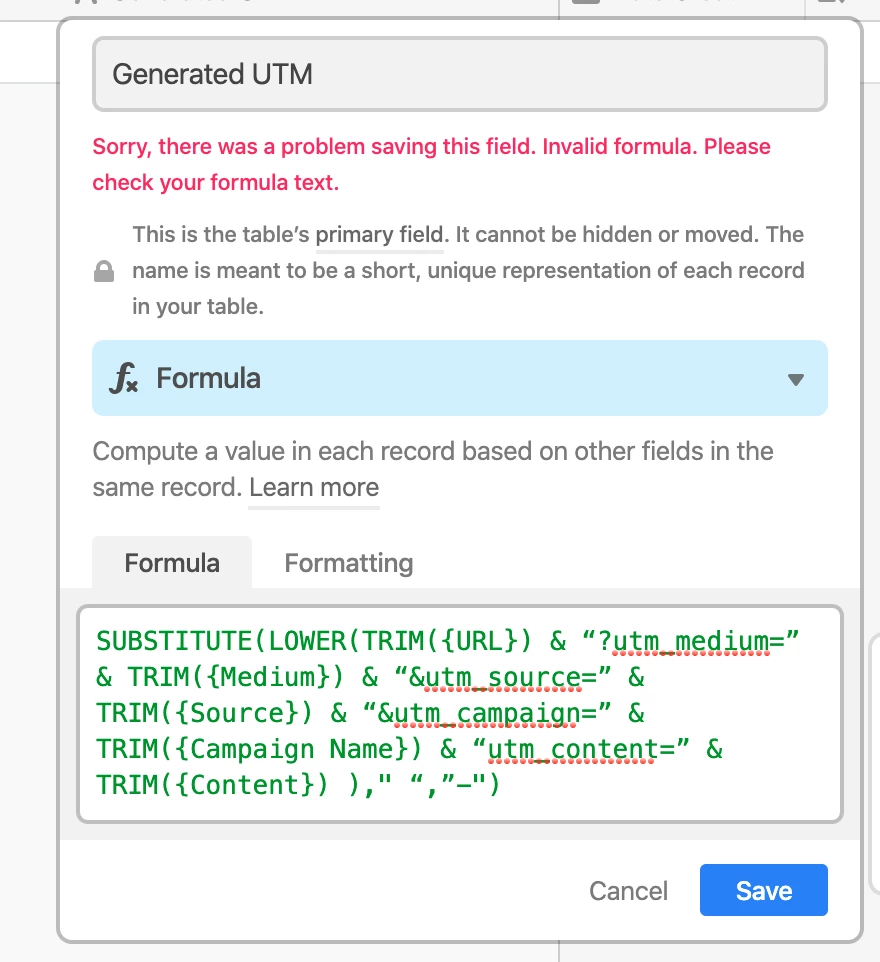
It’s working on this copy of the base you posted. I’ll keep that base up for a week so you have time to duplicate it and poke around.
Here it is again in case a typo was introduced:
SUBSTITUTE( LOWER( TRIM({URL}) & "?utm_medium=" & TRIM({Medium}) & "&utm_source=" & TRIM({Source}) & "&utm_campaign=" & TRIM({Campaign Name}) & "utm_content=" & TRIM({Content}) )," ","-")
But every now and then I have to write a formula by hand to get Airtable to recognize some of the field values.
Best of luck!
Enter your E-mail address. We'll send you an e-mail with instructions to reset your password.