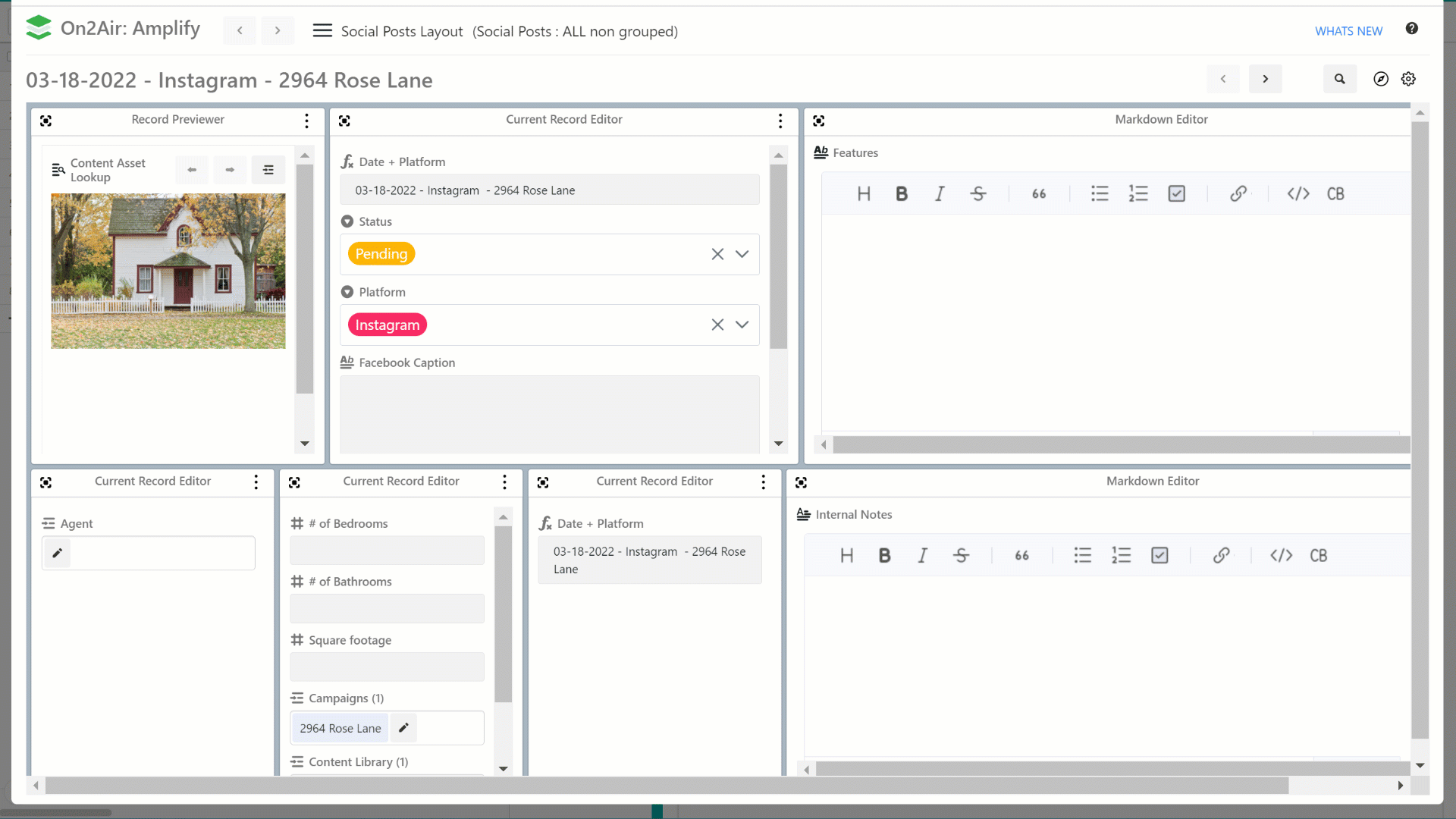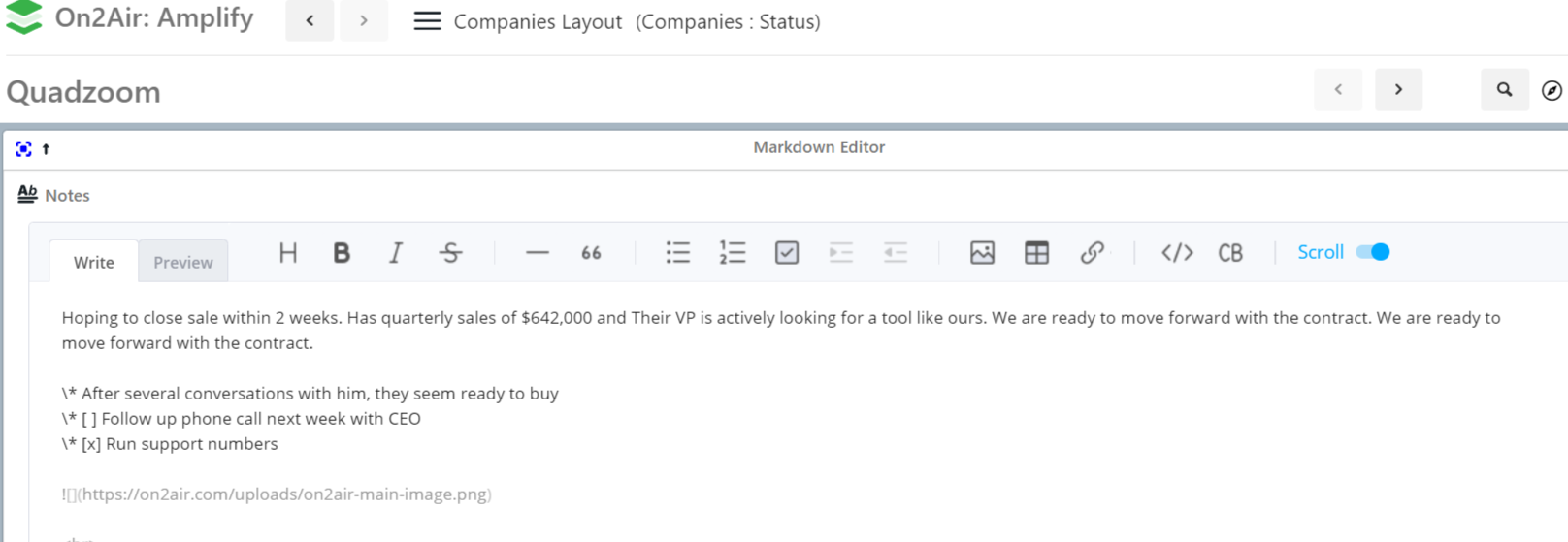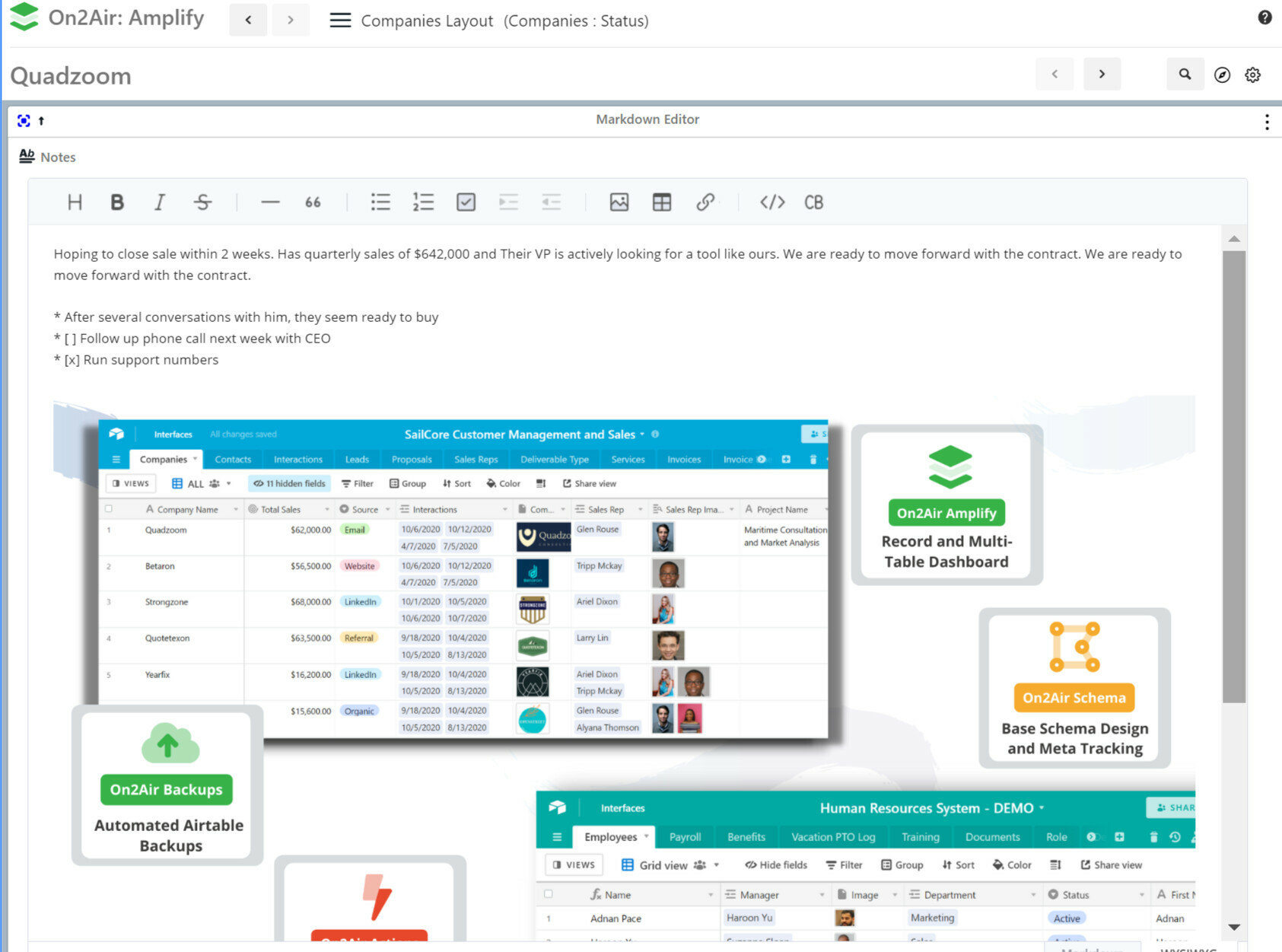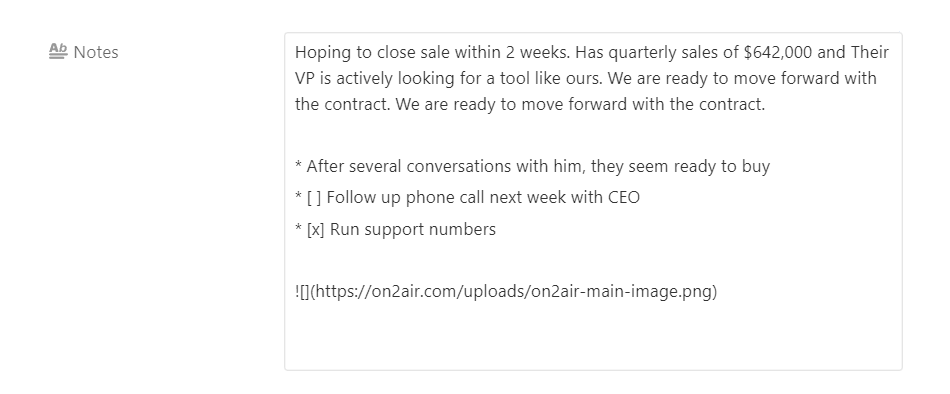Hey, I have moved to air table from a Microsoft access database I built for my service business. I am overall very happy with air table and the new benefits e.g. being able to intergrade with other cloud service; is amazing. I have found ways to implement the functionality using automations and the interface system but compared to the old system but the overall experience still feels a bit clunky and disjointed.
An example of one of my gripes is being able to filter records quickly. In my old system I just typed a couple of words in a search box and it would filter the records for me instantly. I know you can do this with the air table filters but you have to open the filter first, create your filtering criteria and then manually delete your inputs afterwards, it just feel clunky to me…
I suspect I could make things slicker by learning scripting but before going down that route is there a third party ‘front end’ service with search/filtering that I should consider? thanks. Ed