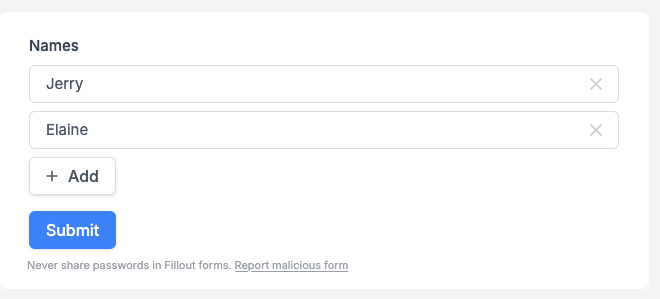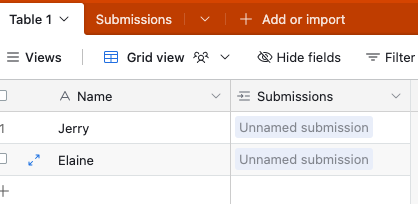Hello, I have a table with only 2 columns (Name and Creation Date) now I need to send a form from that table but that contains 5 Name fields so that the client can register 5 people at a time and each of them will be a different record.
Enter your E-mail address. We'll send you an e-mail with instructions to reset your password.