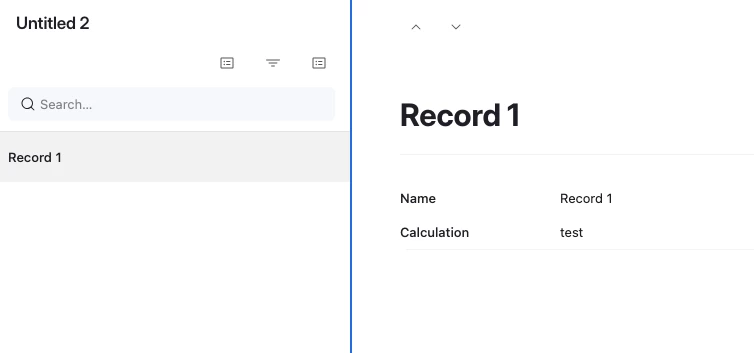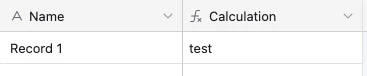I am trying to display field values within a text element in interfaces, much like in Page Designer, to support detailed instructions. For example:
To create a new workscope:
1) Please take note of the Case Summary Name first: {Case Summary Name}
2) Click the button below to create a new workscope.
I have tried using {Field Name} and converting it to code with the <> button, but that doesn't work.
Other suggestions?