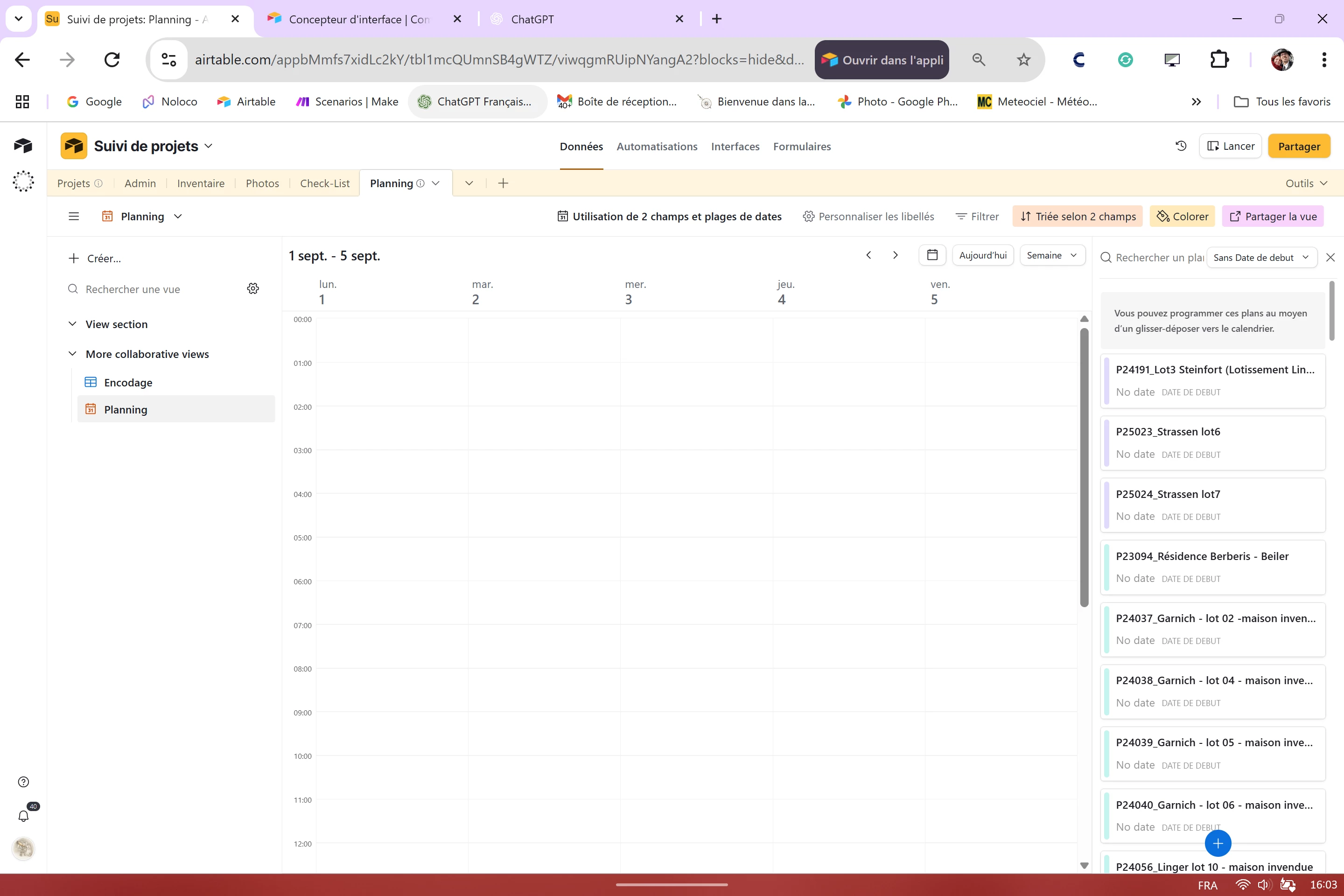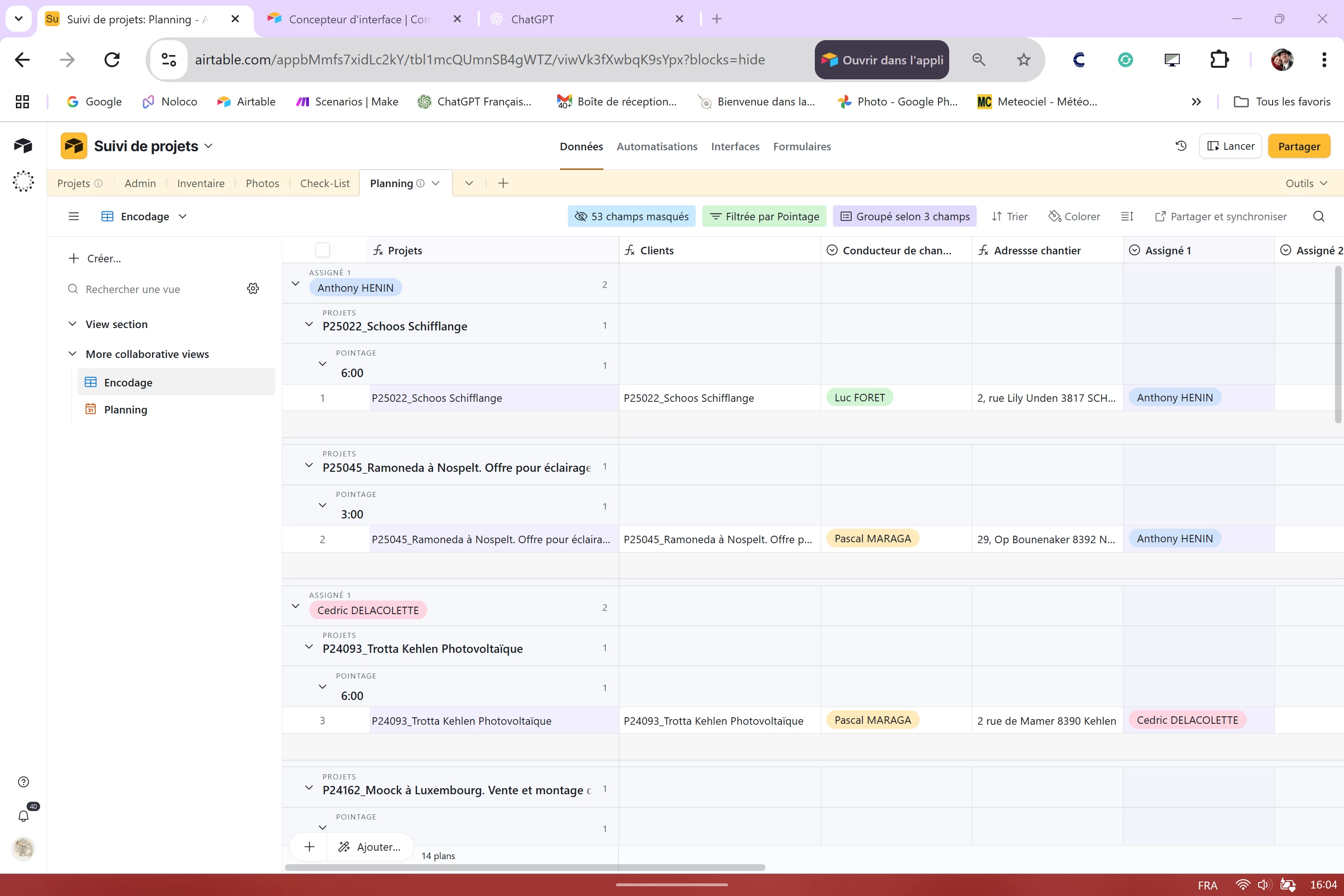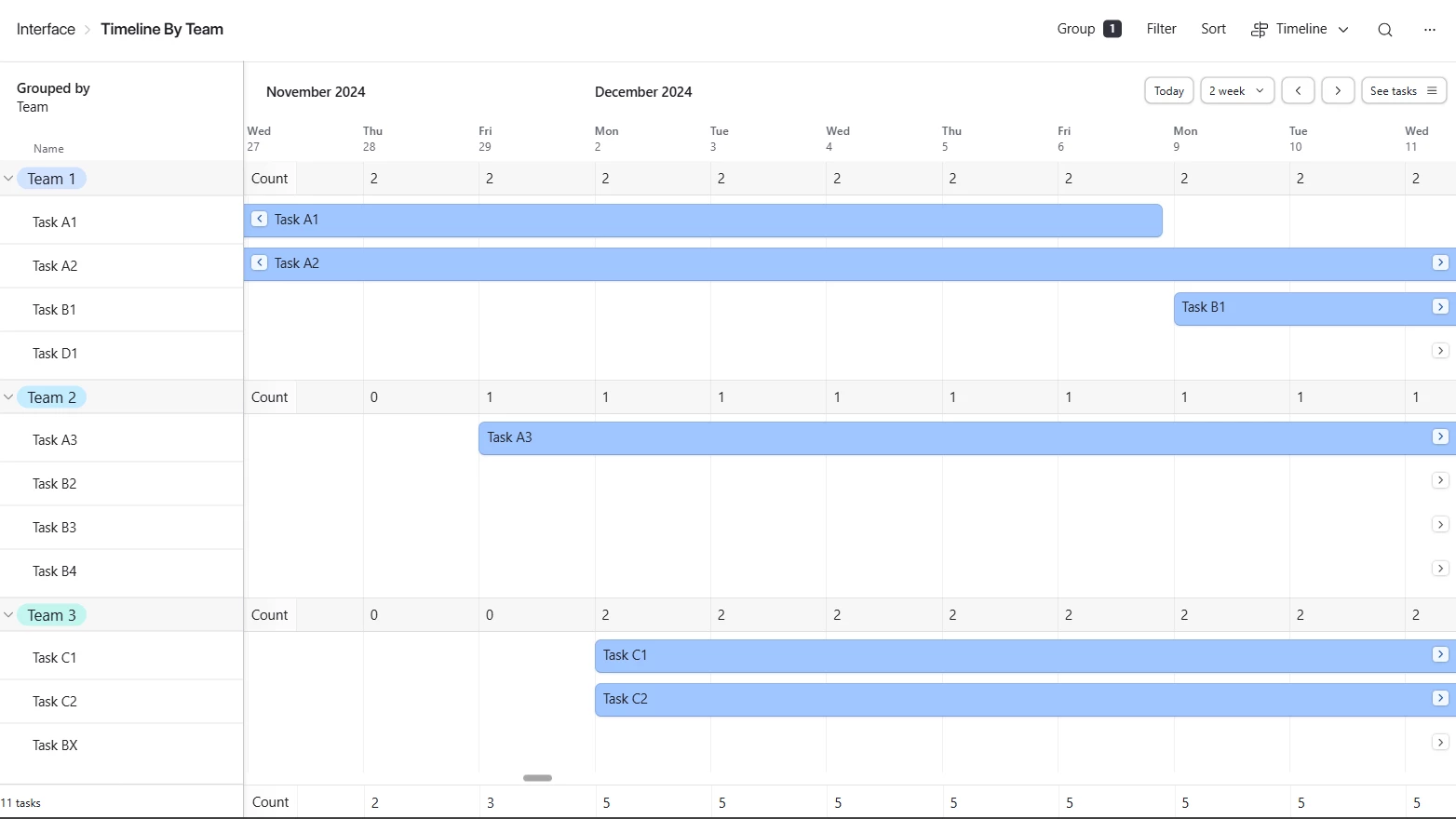Hello,
I’m looking for a way to create a schedule based on projects stored in a main list (with the project name and team assignment).
I’d like to display a calendar running from 7 AM to 4 PM, Monday through Friday only.
A single project may be assigned to multiple days, and I’d like the view to show:
-
Teams arranged along the X-axis,
-
Days of the week along the Y-axis.
The planning would be managed in AirTable, but visualized in Noloco.
I’ve been trying different approaches but haven’t managed to get a clear solution.
If a kind soul could help me set up such an interface, it would be greatly appreciated!
Gauthier Arnould