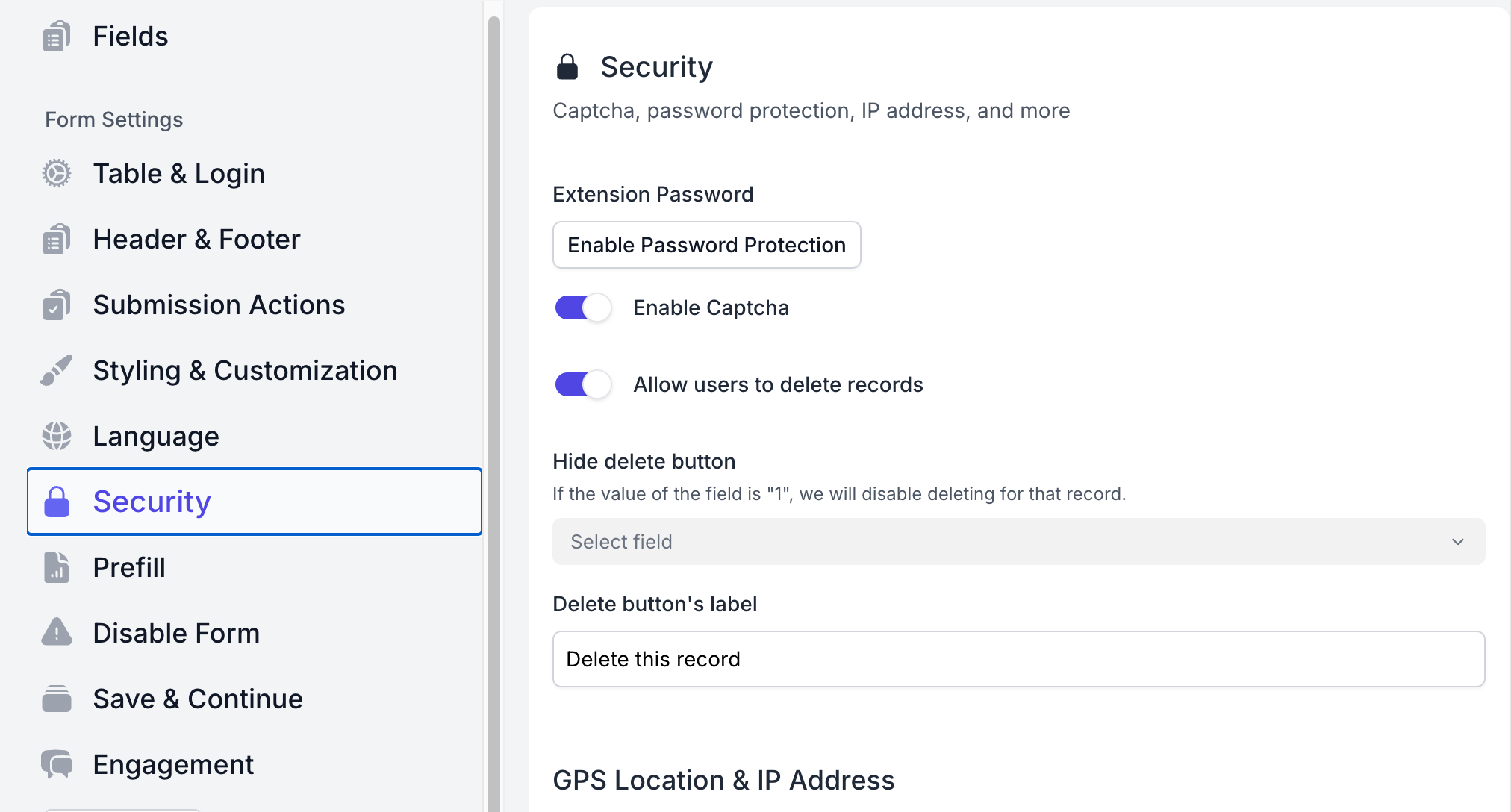Hello everyone,
I have been greatly enjoying Interfaces, what a wonderful tool, thank you !
However, I don’t understand if and how I can delete a record from inside an interface.
For example, I have an interface that is a record list. Above that record list I put a button/link to a form associated with the table from the record list, so that I can create new records. But I don’t understand how I could delete records from inside the interface. For now, I’m going back to my base with grid view, I have to find the record, right click and delete. Not the most efficient.
Is is possible to delete a record from inside an interface?
If not, did any of you find a decent workaround?
Thank you,
Ray