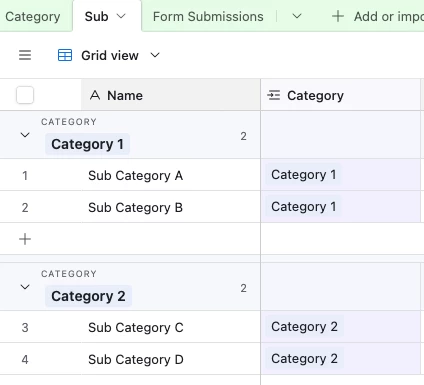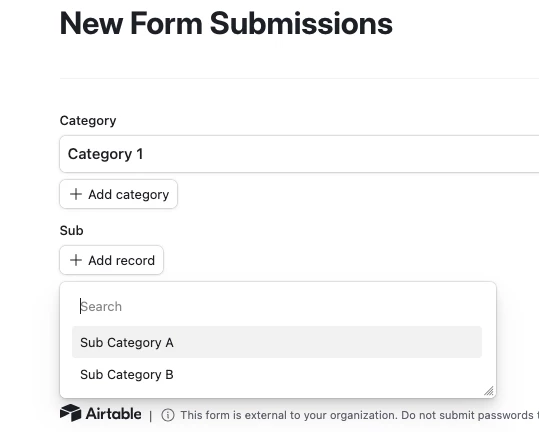Hello, I have a feature request for the form usage. I would like to have the possibility to have dynamic response in a field depending on the value provided in a previous fields. For instance if My Main category is "Product" selected from my drop down list, I would like to have only subcategories linked to "Product" available in my second drop down list. How could I do it ?
Question
Dynamic filter in form
 +1
+1Enter your E-mail address. We'll send you an e-mail with instructions to reset your password.