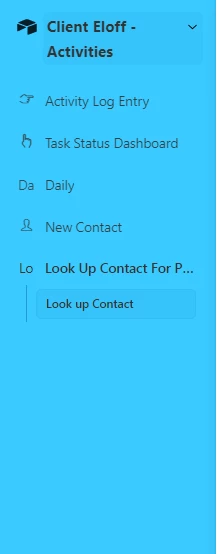At least let me re-order the interfaces that are listed.
Right now it's as you create is the order that is displayed
I really want interfaces that are related to each other to be next to each other
For example New Contact at top, Lookup Contact and Activities Entry
And the two Dashboards at the bottom.