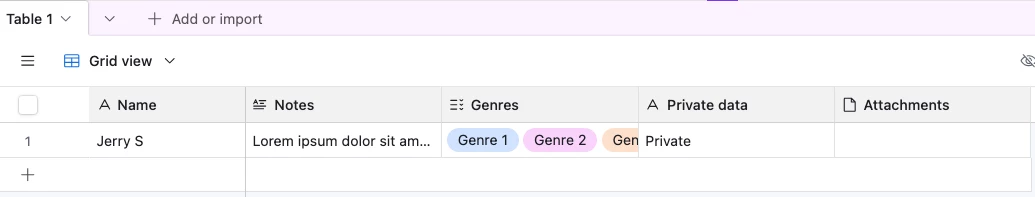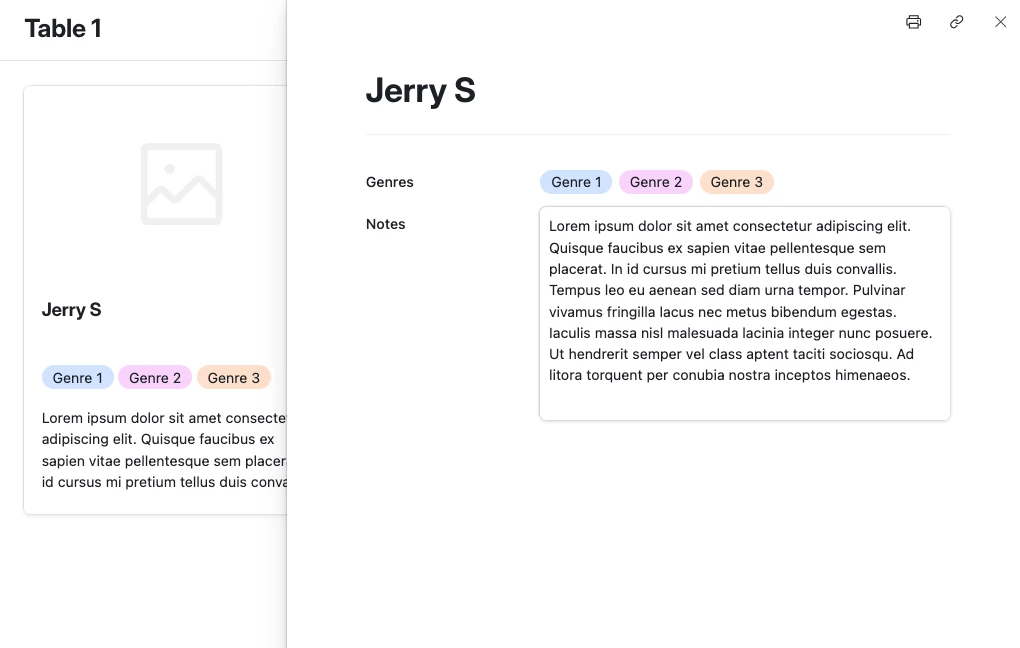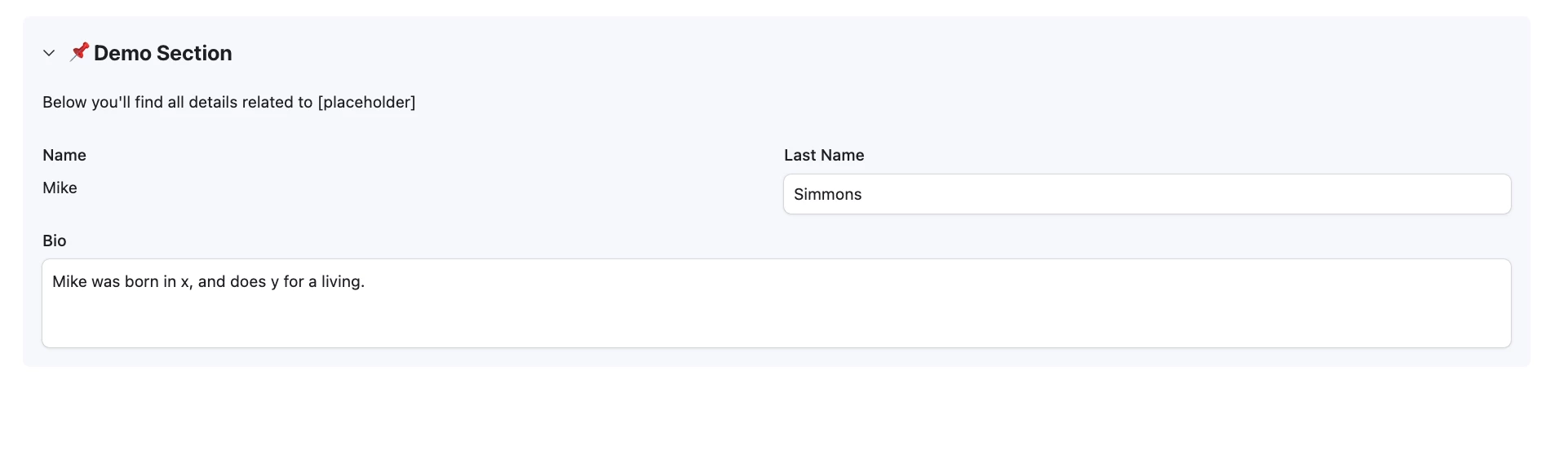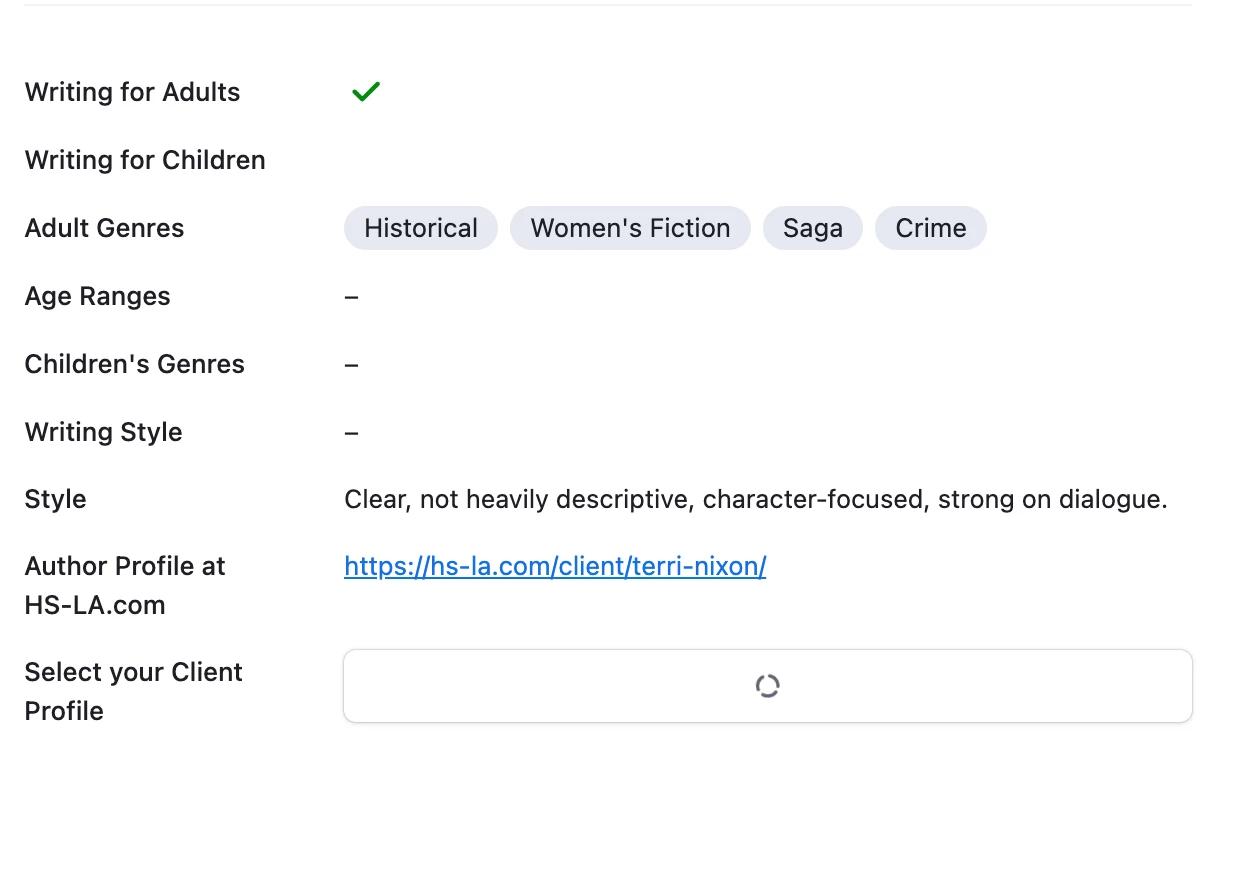For context - I’m a literary agent and I’m trying to create a way to have a ‘live’ brochure of clients who are available for writer for hire gigs that I can share with editors.
I’ve created a form which the clients can use to add and edit their details whenever they want and at the moment I have this set up to feed to a gallery interface just through the airtable interface section. It works reasonably well, but the long text field doesn’t seem to have a space big enough assigned to it in the display so a lot of the text is being cut off and I don’t want editors to be able to open the record because there’s other information there that I don’t want them to see. It’s also cutting off if the authors select more than 4 genres which is a bit frustrating.
Is there a way to adjust how the gallery interface deals with data display? Or is there another option within airtable I could look at that would enable me to customise more? I’m not very familiar with interfaces so this is a bit of an experiment and I feel like I’m really close to it doing exactly what I want but not quite there.
Thank you