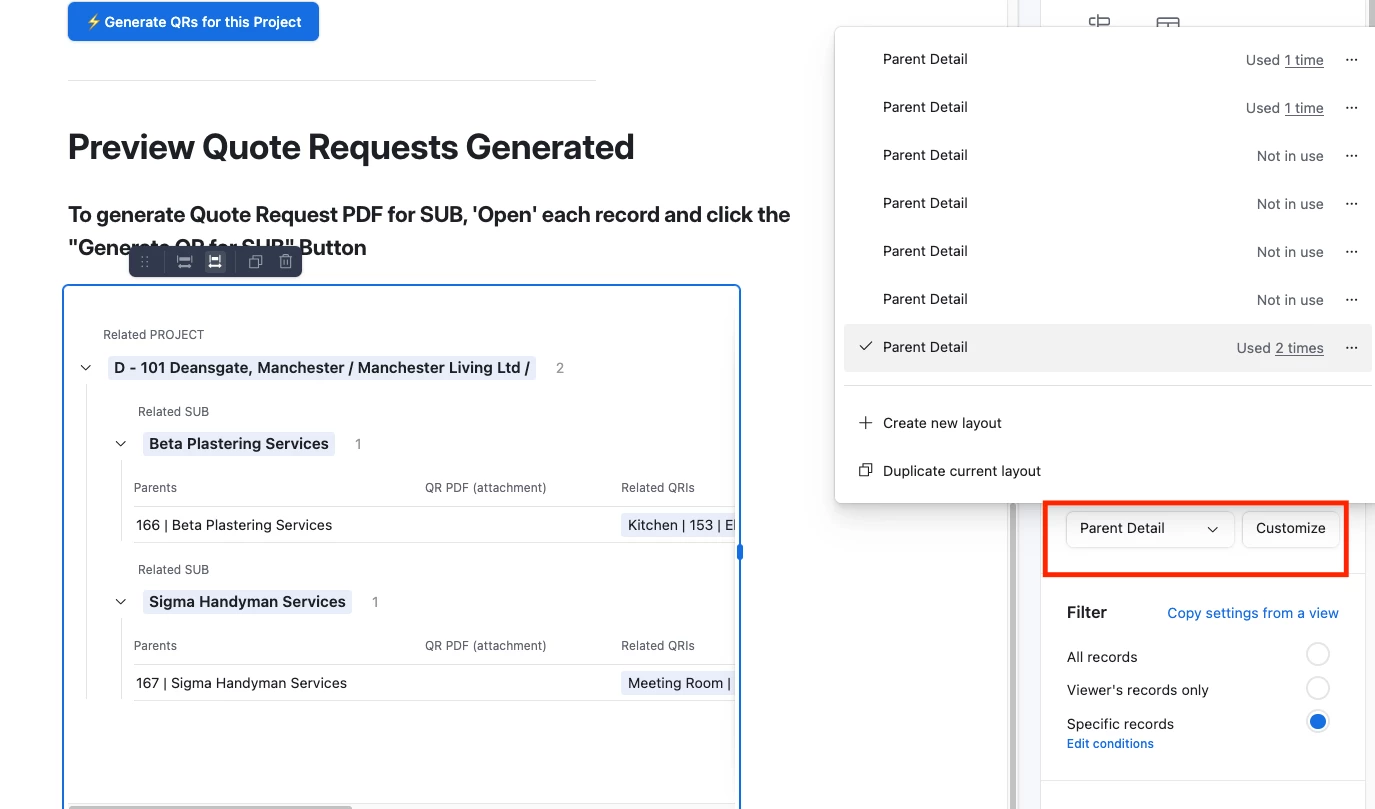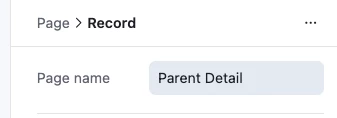Different Interfaces and Button functionality is messing with my head. Can someone help me please.
The Interface “SUB QR Management & Generation” using a Blank page view seems to be one closest view that meets my needs the most. This is what the outcome needs are:
1. Once all the Trades and Subs have been allocated for each Job within a Project, I want to generate QRs (Quote Requests) for the whole Project with one button click.
2. I then want to be able to view all the QRs by Sub (with their Jobs listed, grouped by Trade) as a double-check that the QRs per Sub are correct.
3. I then want to generate QR PDFs (using DocsAutomator) both by Project and individual QRs with another button.
4. And finally I want to email the PDF to the Sub (individually Sub by Sub) with another button.
5. This is all normally done in one sitting so I would ideally want the whole process to be on one Interface page or any solution that doesn’t require me to keep on selecting the Project again. Record Picker works really well for this but my experience with Interfaces is still limited and there may be better ways.
At the moment the “Generate QRs for this Project” button seems to be working as it should.
The “Generate QR PDF for Sub” button in the individual QR record also seems to be working as it should but I would like to be able to generate these by both Project and individual QR, not just the individual QR, which I can’t figure out how to do.
And then when I try to create a button to email the QR to the Sub in the inidividual QR record, the 2nd button just appears as 3 dots and doesn’t show the text on hover either.
And then every Interface page view type seems to have different button functionality...🙈
Any help and guidance would be appreciated.
Here is my base link:
https://airtable.com/invite/l?inviteId=invcRubFYBC0dmb2o&inviteToken=eeef79a651140d881612a737f11119458c26710f5022b8338782221922b8e04e&utm_medium=email&utm_source=product_team&utm_content=transactional-alerts
thanks
Chris
Question
Interfaces + Buttons confusion
Enter your E-mail address. We'll send you an e-mail with instructions to reset your password.