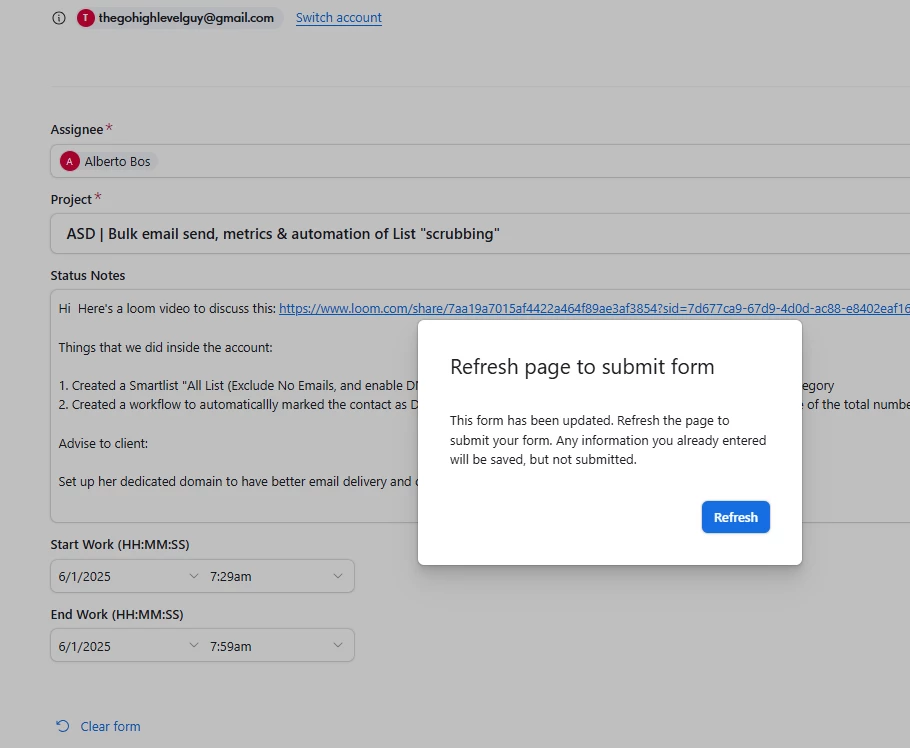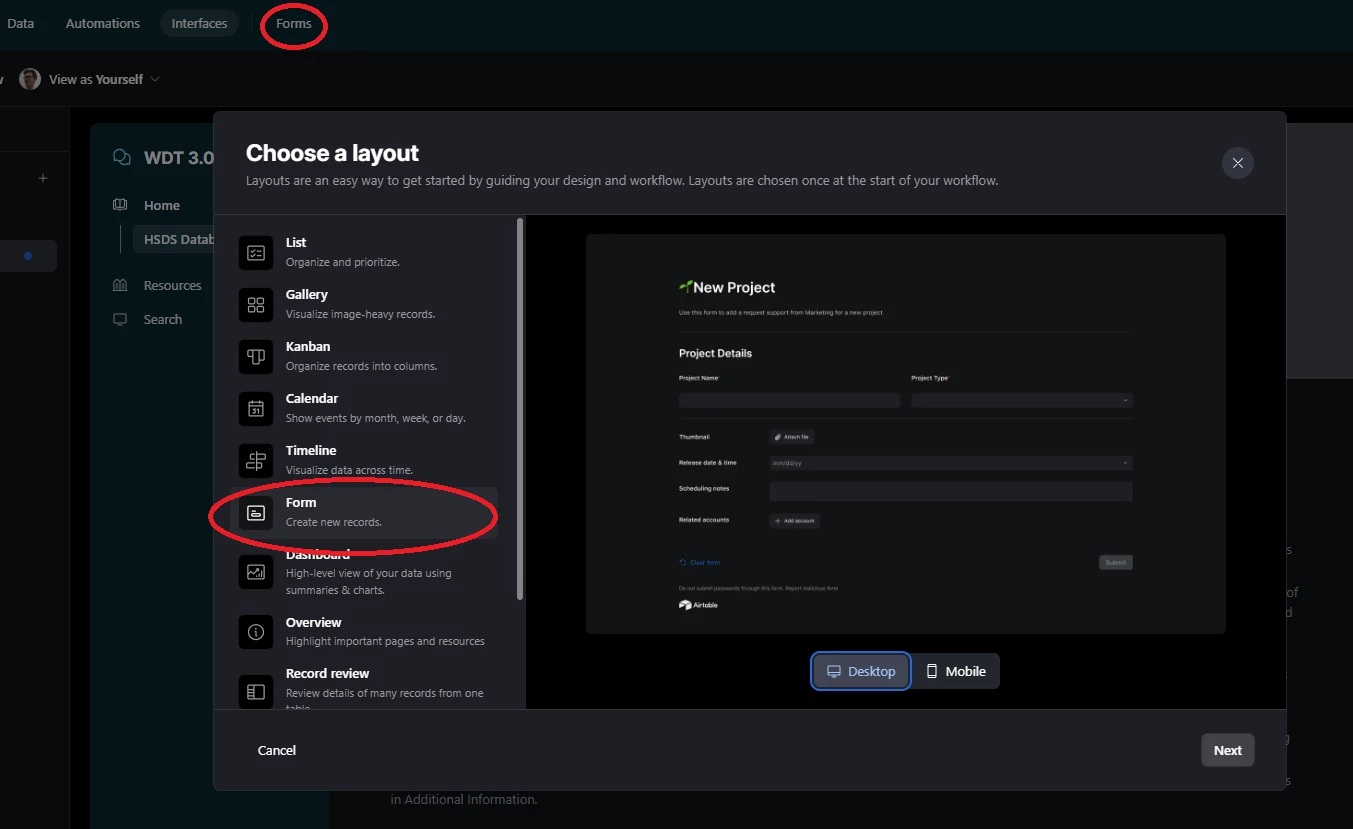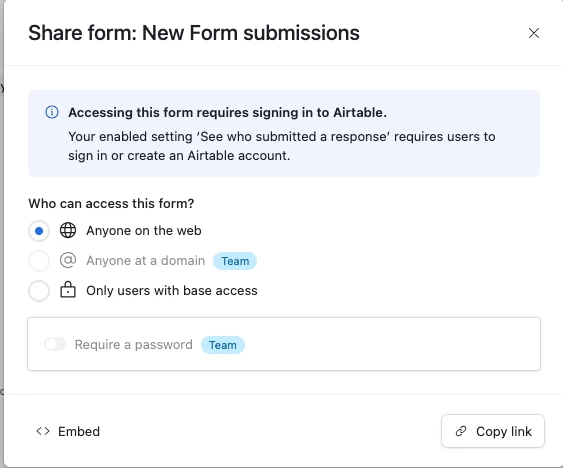Hi Everyone,
I've started using the new interface forms and come across a few issues with loading. The latest one can be seen in the attached. When a client receives a link in an email to the form, then adds some text, they get this error when submitting 'Refresh Page to Submit Form' (Refreshing doesn't help)
This works OK if I'm logged into Airtable but not from a incognito or anonymous users. The form is set to allow anyone on web to submit.
Anyone else having this issue? looking for a quick fix rather that return to the previous forms
Cheers