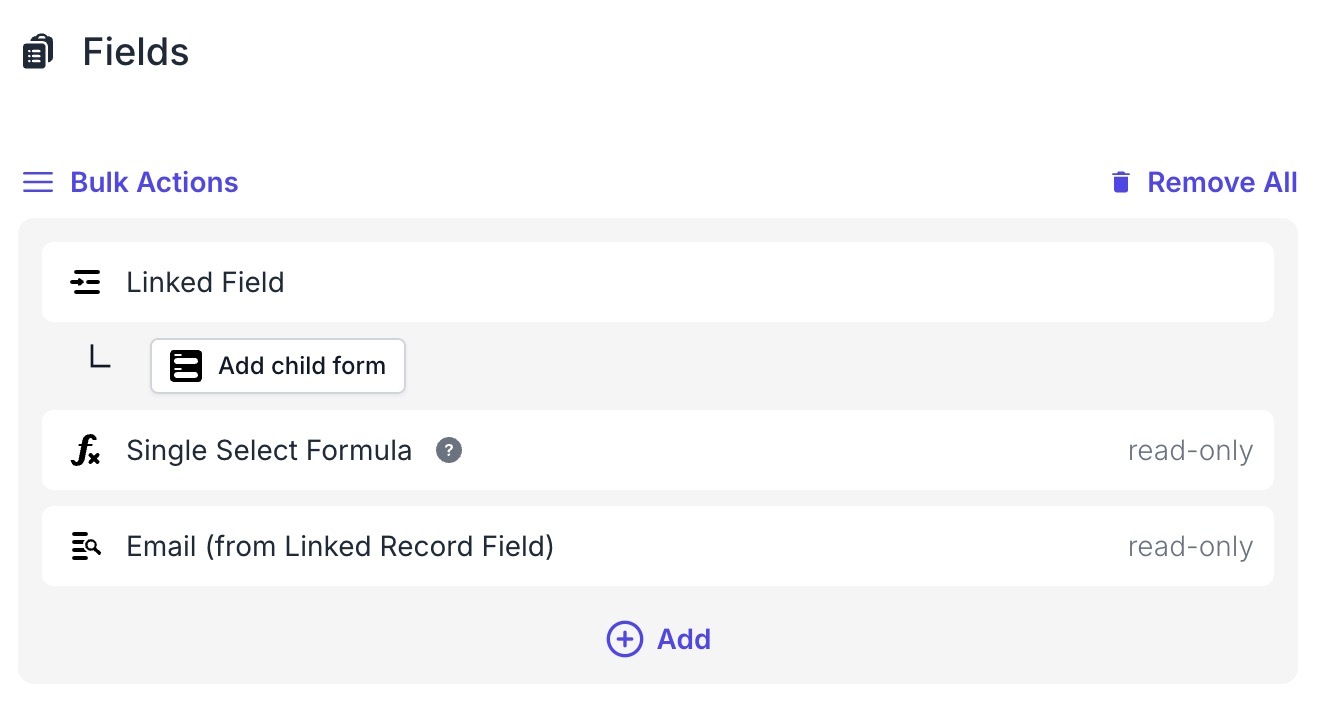Hello AirTable Community!
Hoping someone can help me with a solution here. I have a conditional form that depending on the department you choose, you get different prompts - most of this works great. Here's the problem:
I have a Lookup field that provides instructions by the department that I would like to appear once someone selects the specific department. i.e.: Person selects Finance request time - they get a block of text that talks about what finance needs and SLAs.
I have tried doing this via a Lookup Field (apparently, you cannot use those in forms), and then I tried a really long formula, but I cannot use formulas in forms either.
Looking for a native solution, not a 3rd party plug in because we would not be able to clear that with our IT team.